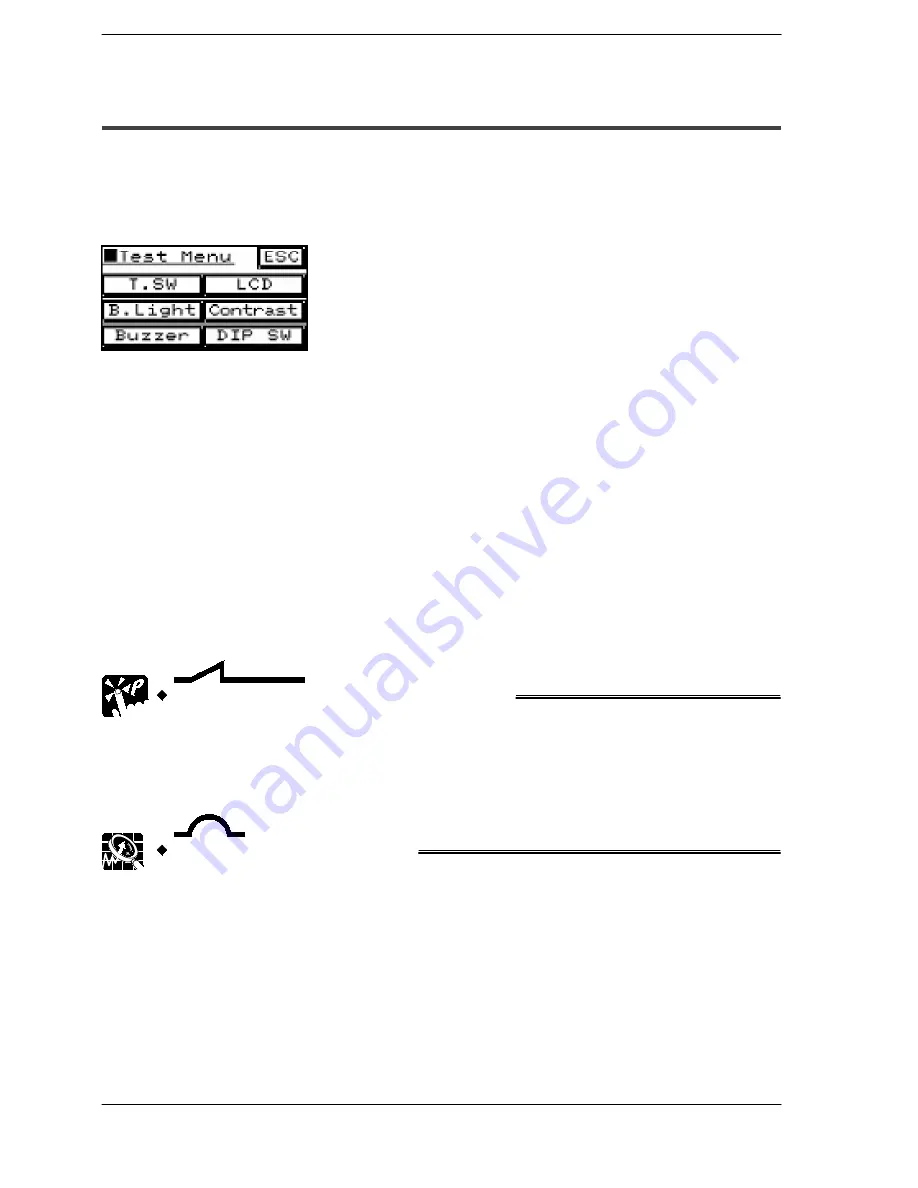
GT01 Configuration Settings
GT series
57
5.3 Entering Configuration Settings from the GT10 Main Unit
5.3.6
Test Mode: “Self-Diagnosis”
Touching the [Test] key on the initial screen of the system menu displays the
self-diagnosis screen. This is used to run a hardware check of the memory, buzzers,
and other elements of the GT01.
Test mode screen
Procedure for bringing up the screen
[Initial screen]
↓
[Test] key
Touch SW
This runs an operation check of the touch switches.
B. Light
The color of the backlight changes at one-second intervals (in sequence from green
a red a green a orange).
Buzzer
This runs an operation check of the buzzer.
LCD
This displays a pattern and runs an operation check of the display.
Contrast
Touch the [+] and [-] keys to check changes in the contrast.
Learning the shortcut keys saves time!
[RETURN]To complete the settings and return to the previous screen,
touch the [ESC] key.
Explanation of this function
•
Test mode (self-diagnosis) screen
On the test mode screen, the item name of the item that was just
tested is highlighted.
(The dots are cleared when the screen is returned to the initial screen
of the system menu.)
Summary of Contents for GT01
Page 10: ...GT series viii...
Page 20: ...GT series An Overview of GT01 Functions xviii...
Page 21: ...Chapter 1 Specifications...
Page 22: ...GT series Specifications 2...
Page 31: ...Chapter 2 Installation and Wiring...
Page 32: ...GT series Installation and Wiring 12...
Page 39: ...Chapter 3 Setup...
Page 40: ...GT series Setup 20...
Page 47: ...Chapter 4 Connecting and Communicating with the PLC...
Page 48: ...GT series Connecting and Communicating with the PLC 28...
Page 57: ...Chapter 5 GT01 Configuration Settings...
Page 58: ...GT series GT01 Configuration Settings 38...
Page 79: ...Chapter 6 How the Various Functions Are Used...
Page 80: ...GT series How the Various Functions Are Used 60...
Page 89: ...Chapter 7 Servicing and Maintenance...
Page 90: ...GT series Servicing and Maintenance 70...
Page 93: ...Chapter 8 Troubleshooting...
Page 94: ...GT series Troubleshooting 74...
Page 101: ...Appendix Information...
Page 102: ...Information GT series 82 Matsushita Automation Controls...
Page 106: ...Information GT series 86 Matsushita Automation Controls A 3 Cable Specifications...
Page 108: ...Record of changes GT series...
















































