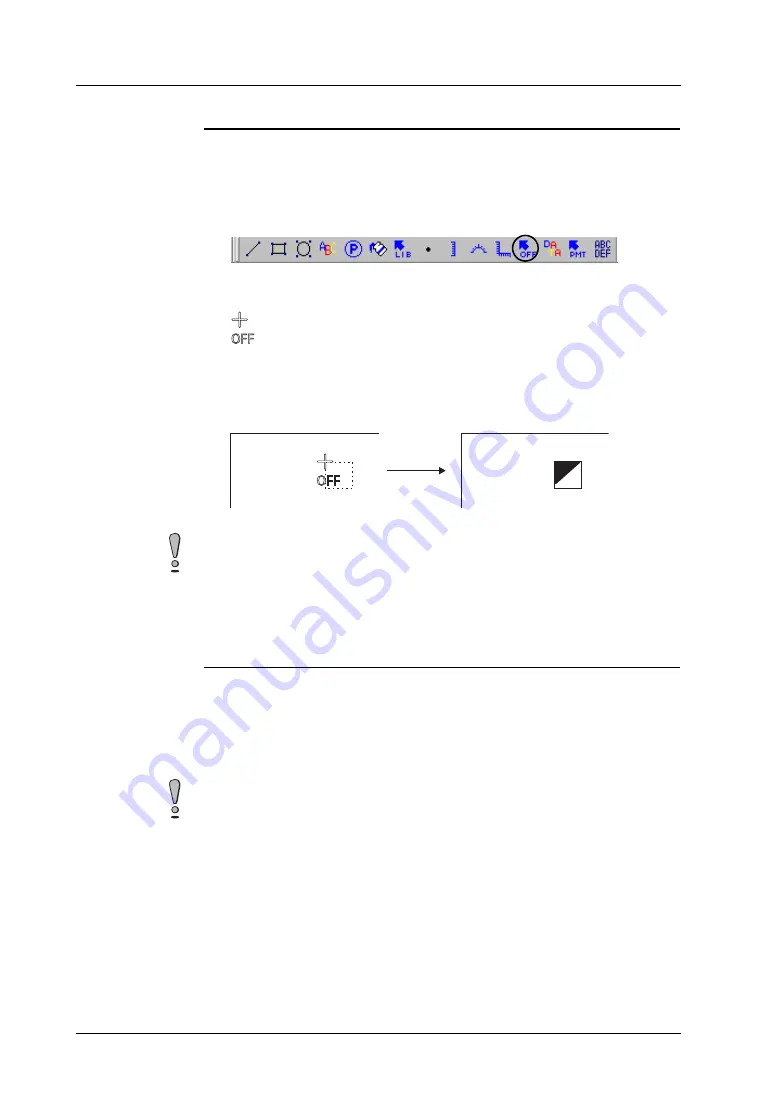
Chapter 4 Registration Items
4-6
Changing an Offset Position
Every graphic library screen in the graphic library has an offset position at
coordinates X, Y (0, 0) as default. To change the position, follow the procedure
below.
1. Click the [Offset] icon on the drawing tool bar.
2. A cross cursor marked with “OFF” appears.
3. Click the mouse in the desired position. The offset mark is displayed at that
location.
Parameter Setting
Outline of Parameter
Graphics registered in the graphic library may be moved or transformed on the
screen. If data displays (to be explained later) are registered, they also may be
moved, transformed, or changed in displayed value. These graphics or data
displays require memory, and consequently require parameter setting for
memory allocation.
OFF
Click
The
“OFF” mark is displayed.
Changing the offset position prior to registering a graphic is not valid. Set an
offset position after registering a graphic.
Setting parameters only in the graphic library is not sufficient for moving,
transforming, or changing graphics. Make sure to set parameters for each part
on the screen.
Buy: www.ValinOnline.com | Phone 844-385-3099 | Email: CustomerService@valin.com
Summary of Contents for GV42C
Page 2: ...Buy www ValinOnline com Phone 844 385 3099 Email CustomerService valin com...
Page 4: ...Buy www ValinOnline com Phone 844 385 3099 Email CustomerService valin com...
Page 12: ...Buy www ValinOnline com Phone 844 385 3099 Email CustomerService valin com...
Page 20: ...Buy www ValinOnline com Phone 844 385 3099 Email CustomerService valin com...
Page 22: ...Buy www ValinOnline com Phone 844 385 3099 Email CustomerService valin com...
Page 134: ...Buy www ValinOnline com Phone 844 385 3099 Email CustomerService valin com...
Page 264: ...Buy www ValinOnline com Phone 844 385 3099 Email CustomerService valin com...
Page 302: ...Buy www ValinOnline com Phone 844 385 3099 Email CustomerService valin com...
Page 316: ...Buy www ValinOnline com Phone 844 385 3099 Email CustomerService valin com...
Page 362: ...Buy www ValinOnline com Phone 844 385 3099 Email CustomerService valin com...
Page 394: ...Buy www ValinOnline com Phone 844 385 3099 Email CustomerService valin com...
Page 414: ...Buy www ValinOnline com Phone 844 385 3099 Email CustomerService valin com...
Page 430: ...Buy www ValinOnline com Phone 844 385 3099 Email CustomerService valin com...
Page 458: ...Buy www ValinOnline com Phone 844 385 3099 Email CustomerService valin com...
















































