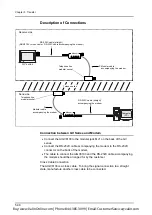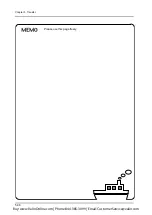Chapter 5 Transfer
5-25
5
Scr
een
Da
ta
T
ran
sfe
r
Escaping from Online Editing
When escaping from online editing and going back to normal editing, the
procedure is the same as used for starting online editing. Select [On-line
Editing] from the [File] menu or the right-click menu. The [ON-line RUN] icon on
the icon bar becomes inactive.
Screen Data Transfer via Modem
With modems, it is possible to transfer screen data to the GV series in a remote
place.
Preliminaries and Procedure
Arrangements
Receive side: GV series
•
Modem (Accessories: RS-232C cable, modular cable, AC adaptor)
•
AIGV8103
•
RS-232C cross cable (page 5-30)
•
GVWIN or communication software (HyperTerminal, etc.)
Send side: computer
•
Modem (Accessories: RS-232C cable, modular cable, AC adaptor)
•
GVWIN
Data Transfer Procedure
Receive side: GV series
1. Connect the modem on the receive (GV series) side to a computer according
to the instruction manual.
2. Transfer AT commands to the modem (see the following page).
3. Disconnect the modem from the computer. Connect the modem to the GV
series (see page 5-30).
4. Set a baud rate between the GV series and the modem (see page 5-36).
Send side: computer
1. Connect the modem on the send (computer) side to a computer according to
the instruction manual.
2. Start up the GVWIN software. Transfer AT commands to the modem (see
the following page).
3. Make settings for communications between the computer and the modem
(see page 5-31).
4. Transfer screen data. (* Online editing is not allowed.)
GV series
Modem
Telephone
line
Modem
Computer
Buy: www.ValinOnline.com | Phone 844-385-3099 | Email: CustomerService@valin.com
Summary of Contents for GV42C
Page 2: ...Buy www ValinOnline com Phone 844 385 3099 Email CustomerService valin com...
Page 4: ...Buy www ValinOnline com Phone 844 385 3099 Email CustomerService valin com...
Page 12: ...Buy www ValinOnline com Phone 844 385 3099 Email CustomerService valin com...
Page 20: ...Buy www ValinOnline com Phone 844 385 3099 Email CustomerService valin com...
Page 22: ...Buy www ValinOnline com Phone 844 385 3099 Email CustomerService valin com...
Page 134: ...Buy www ValinOnline com Phone 844 385 3099 Email CustomerService valin com...
Page 264: ...Buy www ValinOnline com Phone 844 385 3099 Email CustomerService valin com...
Page 302: ...Buy www ValinOnline com Phone 844 385 3099 Email CustomerService valin com...
Page 316: ...Buy www ValinOnline com Phone 844 385 3099 Email CustomerService valin com...
Page 362: ...Buy www ValinOnline com Phone 844 385 3099 Email CustomerService valin com...
Page 394: ...Buy www ValinOnline com Phone 844 385 3099 Email CustomerService valin com...
Page 414: ...Buy www ValinOnline com Phone 844 385 3099 Email CustomerService valin com...
Page 430: ...Buy www ValinOnline com Phone 844 385 3099 Email CustomerService valin com...
Page 458: ...Buy www ValinOnline com Phone 844 385 3099 Email CustomerService valin com...