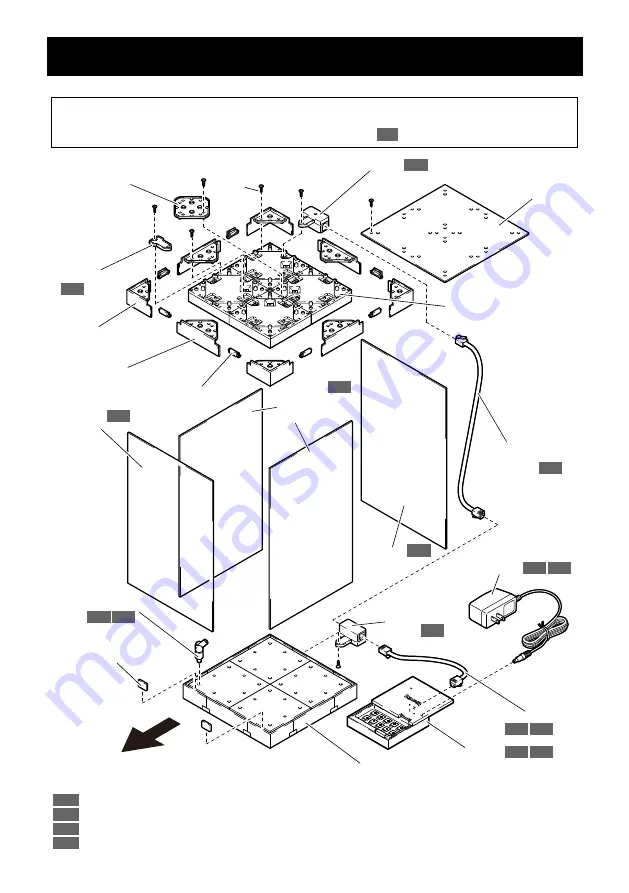
13
The number of screws, joint parts and spotlights are omitted.
Acrylic boards have different dimensions. (for front use, for side use, for back side).
It is a part for power distribution. It is unnecessary when assembling using a blank module.
It is an optional part. Please purchase separately.
*1
*2
*3
*4
Base module
(Surface module)
Frame part
(spacer)
Base module (Plug-in module)
Control box SE/LE
Interface part
Interface part
AC adapter
Interface cable
(short)
Spotlight
Interface cable
(long)
Frame part
(cover)
Frame part
(straight)
Frame part
(corner)
Frame part
(center)
Joint part
Acrylic board
(side) *2
Acrylic
board
(front)
Acrylic
board (back)
Top board
Screw
Front face
*2
*2
*2
*3
*3
*3
*4
*3
*4
*3
*4
*3
*4
*3
*1
* The contents of the set changes according to the selected module configuration.
* The figure below is a combination example of the top surface,surface module,
floor surface and plug-in module
(e.g.:D202030S-PS)
*3
Standard Set
Names of Parts






































