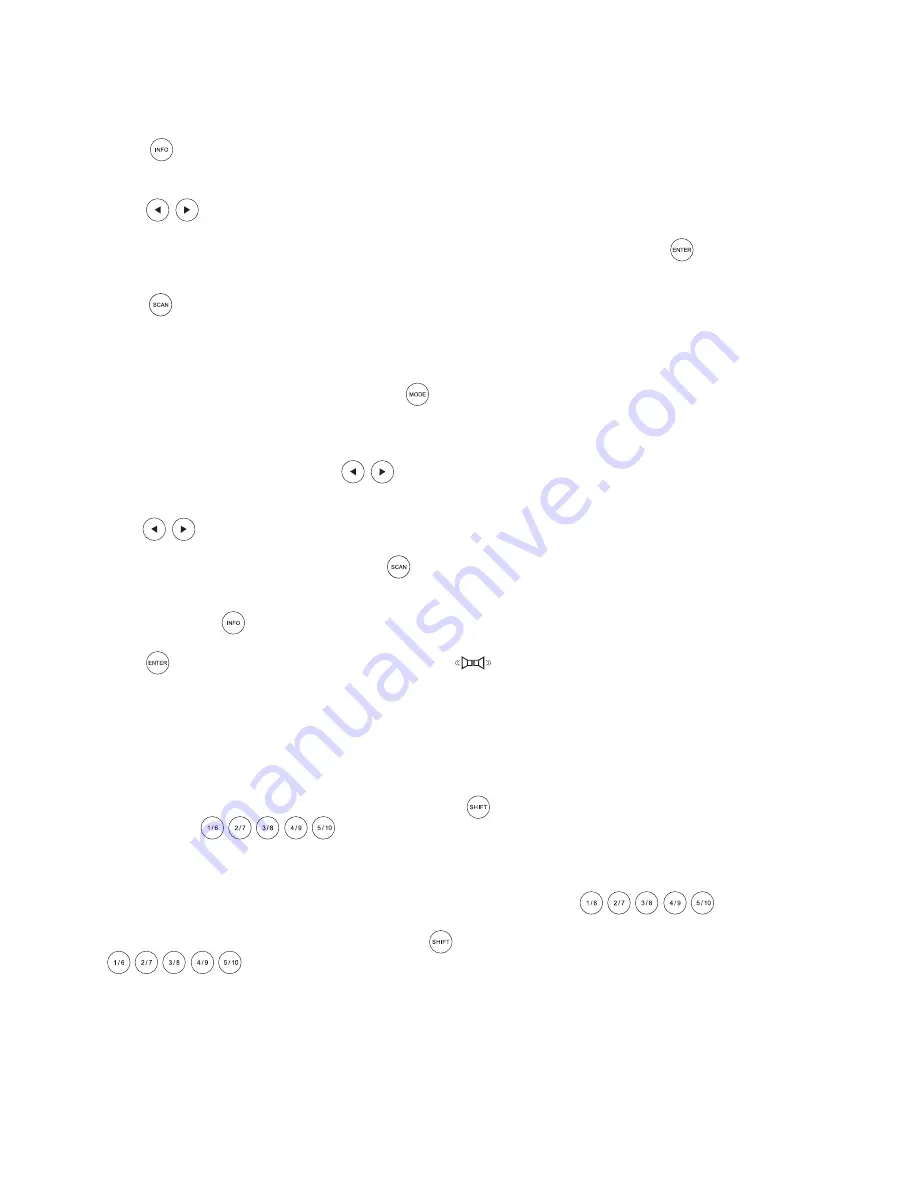
5
A scanning operation will be done when the unit is switched ON for the first time. The DAB icon will
light up, and the scanning procedure is started: The scanning procedure could take up to a minute to
complete.
Press
on the remote control to show the Radio station information on display.
To explore the found stations, first press on the VOLUME knob once, then rotate the same knob, or you can
press
on the remote control to browse the stations.
To select and listen to a station, again press on the VOLUME knob, or you can press the key on the
remote control.
Press
on the remote control to do full scan for DAB stations.
1.
2.
3.
4.
5.
LISTENING TO DAB RADIO
Select FM radio as the audio source using the key on the remote control, the display should display an
FM frequency, e.g. “103.2” FM icon will light up on display.
To activate manual tuning, first press on the VOLUME knob once, then rotate the same knob to tune to your
desired frequency; or you can press
keys on the remote control: one click increases or decreases
the frequency by 50kHz.
Hold
on your Remote, the FM radio will search for the previous/next station automatically.
To search the entire frequency band, press , and all the found stations will be automatically stored
into the Station Presets 1-10.
Repeatedly press to show the Radio station information on display.
Press to toggle between mono and stereo mode, icon will light up on display in stereo mode.
1.
2.
3.
4.
5.
6.
LISTENING TO FM RADIO
To store your favorite stations in preset 1-5: Press and hold the preferred preset button
until the display indicates ‘STORED’.
To store your favourite station in preset 6-10: press the button once, then press and hold the preferred
preset button
until the display indicates ‘STORED’.
You can store up to 10 DAB and 10 FM preset radio stations.
To recall a stored in preset station 1-5: press the preferred preset button
To recall a stored in preset station 6-10: press the button once, then press the preferred preset button
1.
2.
3.
4.
5.
STORE AND RECALL A RADIO STATION (PRESETS)
Summary of Contents for DELTA 20
Page 1: ...DELTA 20 User manual...
Page 2: ......
































