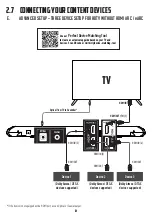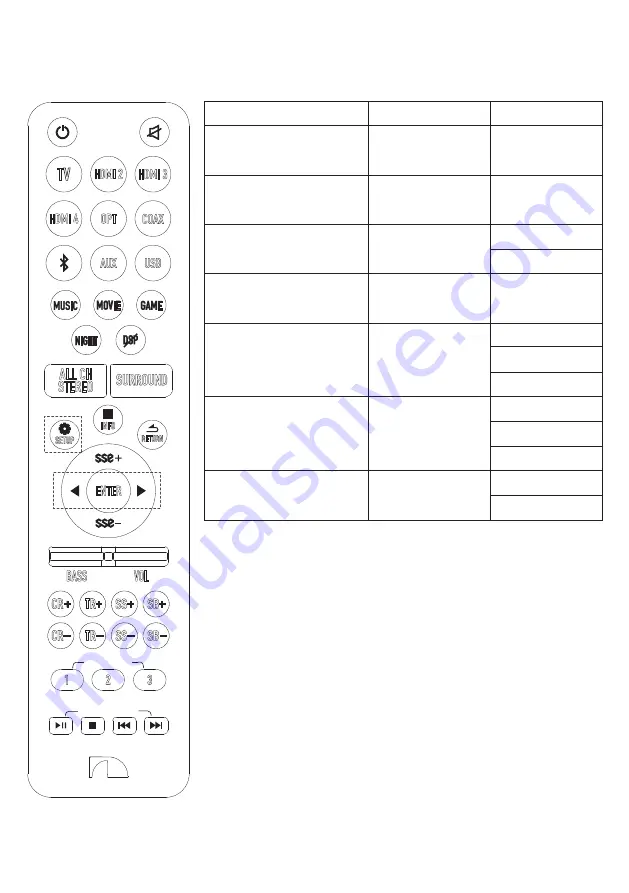
28
28
28
28
TV
HDMI 2 HDMI 3
OPT
COAX
HDMI 4
USB
AUX
ALL CH
STEREO
SURROUND
RETURN
INFO
SETUP
ENTER
BASS
VOL
CR
SB
SS
TR
SS
CR
TR
SB
SYSTEM MEMORY
3
2
1
BLUETOOTH MODE ONLY
F.
ACCESSING SETUP BUTTON
(Accessible from all inputs)
3 UNDERSTANDING YOUR REMOTE CONTROL
* CEC-OTP: HDMI-CEC ONE TOUCH PLAY
is a HDMI function on the soundbar that automatically
switches between HDMI sources. (E.g. Auto switch to ARC mode when a TV is powered on). By turning
OFF the One Touch Play, you can manually select the input sources by using soundbar remote or
Harmony universal remotes.
Function
Selection
Options
Volume Balance for RIGHT Surround
and RIGHT Rear Speakers
RSURR
(Default: 00)
-3 To +3
OFF
ON
DIALOG CONTROL (DTS:X Content Only)
(Increase dialog levels in contrast with
background sound and boost vocals separately)
DIALG
(Default: +3)
DIA+1 to DIA+6
Firmware Upgrade
(Refer to Pg 37 for more details)
UPGRADING
FWUPG
FAIL
DONE
Subwoofer Pairing
(Refer to Pg 34 for more details)
SUB PAIR
YES
NO
Factory Reset
(System will restart when selecting YES)
RESET
Volume Balance for LEFT Surround
and LEFT Rear Speakers
LSURR
(Default: 00)
-3 To +3
HDMI-CEC: One Touch Play*
(Enable or disable HDMI CEC connection
between soundbar and TV)
CEC-OTP
(Default: ON)
PAIRING
FAIL
DONE