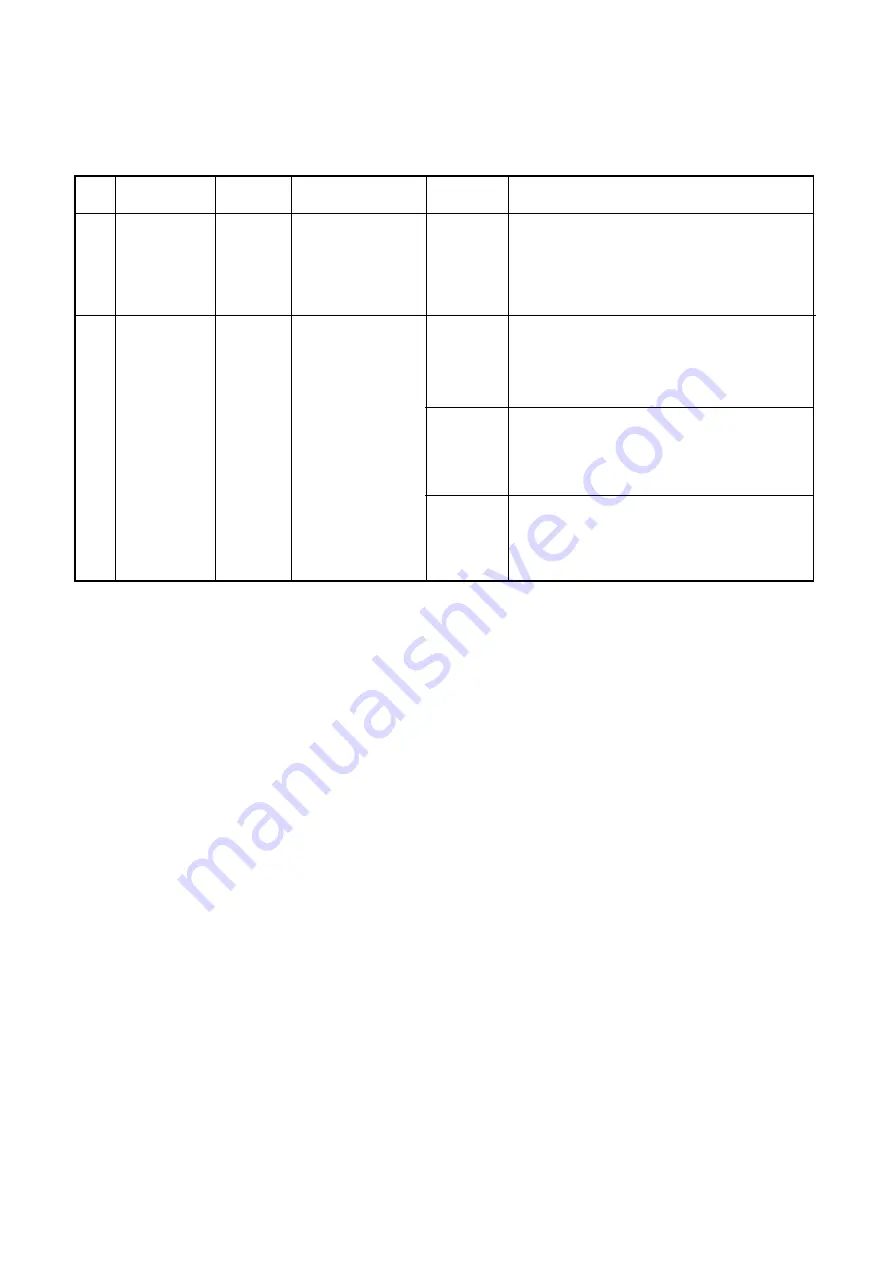
2-3
SS-9 Subwoofer Section
1
Preparation
—
—
—
2
Idling Current
—
DC Milli-voltmeter
VR101
Adjustment
between pins
(Lch)
of Test Point
VR201
(Rch)
VR701
(Subwoofer)
1.2. Adjustment Procedure
STEP
ITEM
SIGNAL
OUTPUT
ADJUST-
REMARKS
SOURCE
CONNECTION
MENT
1. Insert shorting plugs into input L/R jacks on the
Subwoofer unit.
2. Remove the PA Chassis.
3. Turn ON the power of the Subwoofer unit and
allow 15 minutes before starting adjustment.
1. Connect the DC milli-voltmeter between pins of
TP101.
2. Adjust VR101 to obtain 4.4
±
1 mV on the DC
milli-voltmeter.
1. Connect the DC milli-voltmeter between pins of
TP201.
2. Adjust VR201 to obtain 4.4
±
1 mV on the DC
milli-voltmeter.
1. Connect the DC milli-voltmeter between pins of
TP701.
2. Adjust VR701 to obtain 4.4
±
1 mV on the DC
milli-voltmeter.
Summary of Contents for SoundSpace 9
Page 37: ...SS 9 Main Unit Section 1 32 Fig 6 6 BLOCK DIAGRAM...
Page 38: ...2 1 SS 9 Subwoofer Section Subwoofer Subwoofer Section...
Page 45: ...3 1 SS 9 Satellite Speaker Section Satellite Speaker Section Satellite Speaker...
Page 52: ...SS 9 SS 9 SS 9 SS 9 1 4 SS Main Unit Section Main P C B Ass y...
Page 53: ...SS 9 SS 9 SS 9 SS 9 2 4 Main Unit Section CD P C B Ass y...
Page 54: ...SS 9 SS 9 SS 9 SS 9 3 4 Main Unit Section Front P C B Ass y...
















































