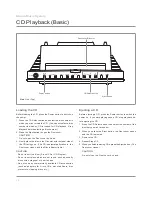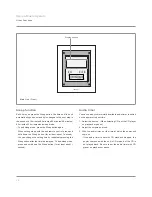25
Stereo Music System
Remote Control Unit
Power
Tuner
FM/Mono
Disc 1
Random
M.Clear
Mute
Select
Loud
Call
Repeat
D.Scan
Time
Memory
Disc 2
Disc 3
Tune
CD
AM
P.Scan
Tape
Aux
Disc
Preset
Volume
Sleep
Illumi.
Track/ Tune
Volume
Source
Mute
Select
D
PS
D
PS
Loud.
Power
Off
FM/AM
Stop
Mono
Sleep
P.Scan
Preset scan
1. With the Band selector, select the desired frequency band
(FM1, FM2, FM3, FM4, AM1, AM2).
2. Press the Preset Scan button.
- All the stations stored in memory for the selected frequency
band (FM or AM) are received for about 5 seconds each.
3. When you find the station you want, press the Preset Scan
button again.
- The preset scan stops and the selected station is received.
...............................................................................................
Stereo/mono switching
If the amount of noise in an FM broadcast you are listening to
becomes bothersome, press and hold down the Mono button
(for at least about 1 second) to put the unit into mono mode.
- The ST indicator on the display goes out and the audio
switches to mono, which reduces the amount of noise received.
- To end mono mode, again press and hold down the Mono
button (for at least about 1 second). Mono mode is also ended
when you change the frequency or switch off the power.
FM/AM Broadcast Reception
Preset Scan button
Band selector/
Mono button
Auto Tuning button/
Manual Tuning button
Preset Scan button
Band selector
Auto Tuning button/
Manual Tuning button
Mono button
Preset Station button
Preset Station button
Sub Remote Control
Main Remote Control