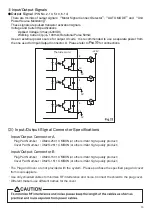23
〜
▲Setting Fixed Motor Speed for Motor
・Allows the motor speed of Motor to be fixed.
・Fixes the motor speed in both MANUAL and AUTO modes.
Procedure)1. Push the Start Switch
2. is displayed. This indicates that Fixed Motor Speed cannot be set.
3. Push the Start Switch.
4. is displayed. This indicates that Fixed Motor Speed can be set.
5. The Digital Speed Indicator will oscillate between on the selected motor speed and
motor speed can be selected by turning the potentiometer. The speed control range is
5,000-30,000min
-1
.
6. Push the Reset Switch to send the settings to memory or
will be displayed depending on the position of the potentiometer.
7. If you desire to set other parameters turn the potentiometer to select the parameter to
be set.
8. If you are finished setting parameters, turn the Power Switch off.
4. is displayed. This indicates that speed control is by the Motor Speed
Adjustment Switch and the External Command Signal Control for speed is Disabled.
5. You can cycle through the choices by pushing the Start Switch.
6. Push the Reset Switch to send the settings to memory will be displayed
depending on the parameter being set.
7. If you desire to set other parameters push the Motor Speed Adjustment Switch to select
the parameter to be set.
8. If you are finished setting parameters, turn the Power Switch off.
▲Setting Maximum Motor Speed for Motor
・Allows the setting of the maximum motor speed for Motor
・The set maximum motor speed effects both MANUAL and AUTO control Modes.