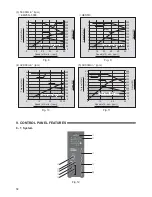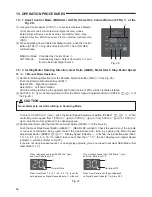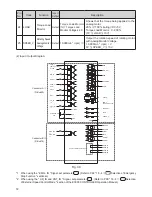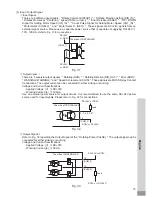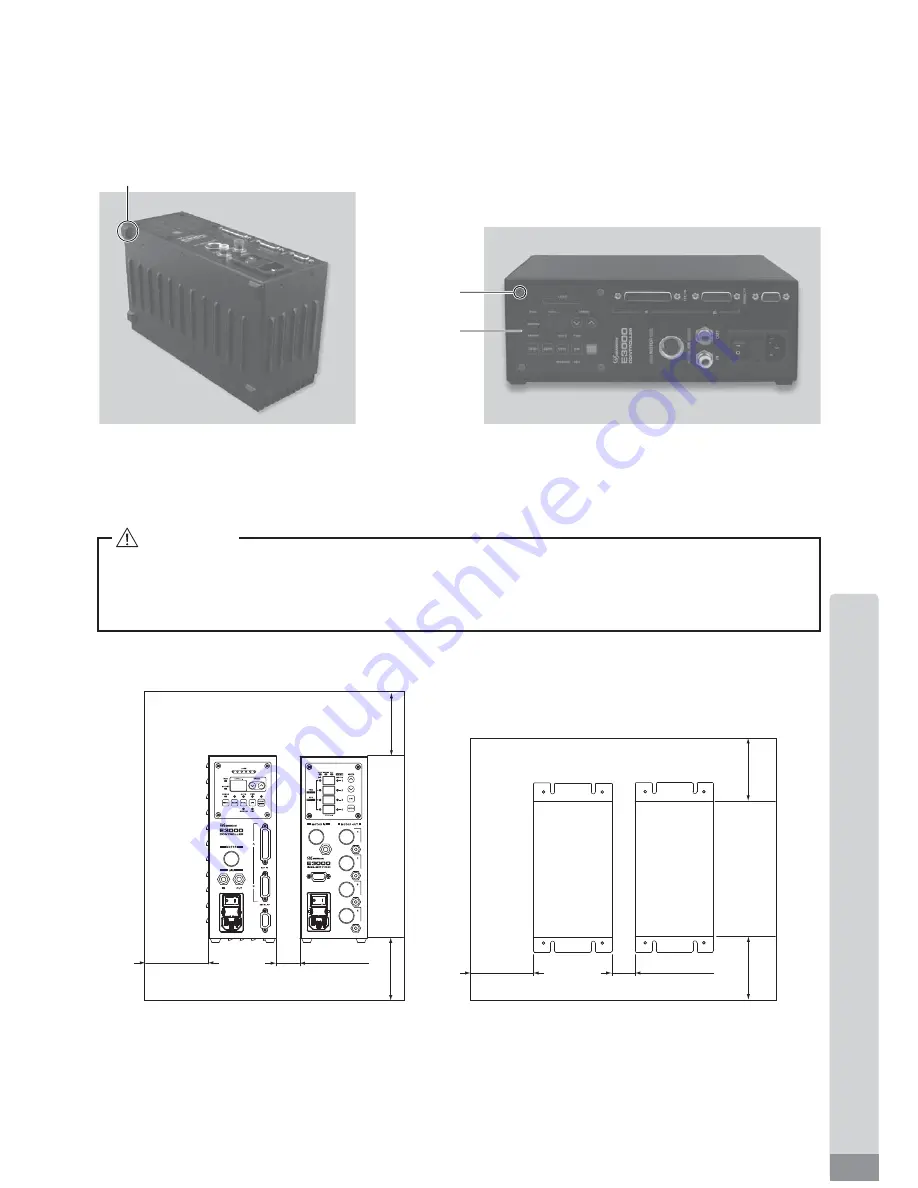
63
English
When placing the CONTROLLER horizontally, the Rubber Pads (Provided) must be installed on the side
of the air vents. The Control Panel
②
can be rotated
90
°
from the original position. To rotate, remove the
4
Control Panel Mounting Screw attached to Control Panel
②
. Change position of the Control panel
②
and re-
install the
4
Control Panel Mounting Screws.
Rubber Pad
Control Panel
Mounting Screw
Control Panel
②
Fig.
18
Fig.
19
11 - 3 Proper Clearance
CAUTION
When installing 2 or more CONTROLLERs in the machine cabinet, make sure to check that each
unit has the proper clearance on all sides for suf
¿
cient air
À
ow.
Insuf
¿
cient clearance will cause heat damage to the CONTROLLER and SELECTORS.
When installing the CONTROLLER and SELECTOR, refer to Fig.
20
and Fig.
21
.
min.30mm
min.30mm
min.30mm
min.20mm
min.30mm
min.30mm
min.30mm
min.20mm
Fig.
20 Vertical Mounting
Fig.
21 Horizontal Mounting