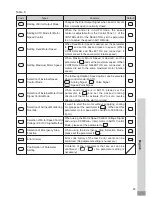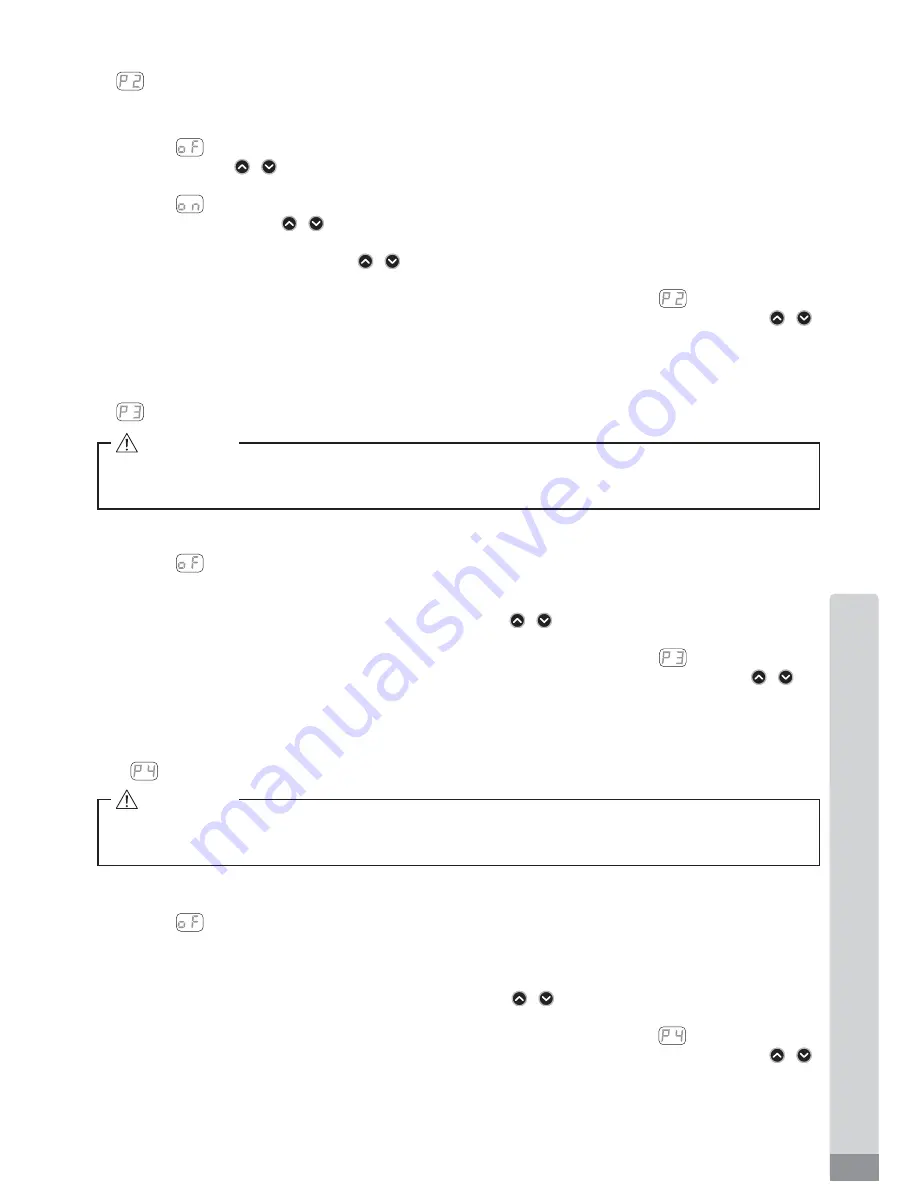
89
English
②
Setting AUTO Mode for Motor Speed Control
Procedure
1
. Push the START / STOP Button (START / STOP)
⑭
.
2
.
is displayed. This indicates that speed control by the Motor Speed Adjustment Button
(SPEED
,
)
⑬
is disabled. (The External Command Signal Control will be operational.)
3
. Push the START / STOP Button (START / STOP)
⑭
.
4
.
is displayed. This indicates that speed control is changeable by the Motor Speed Adjustment
Button (SPEED
,
)
⑬
.
When connecting the CONTROLLER to the SELECTOR, use the SELECTOR for Motor Speed
Adjustment Button (SPEED
,
)
⑬
.
5
. You can cycle through the choices by pushing the START / STOP Button (START / STOP)
⑭
.
6
. Push the Error Reset Button (RESET)
⑱
to send the settings to memory,
will be displayed.
7
. If you desire to set other parameters, push the Motor Speed Adjustment Button (SPEED
,
)
⑬
to select the parameter that needs to be set.
8
. When you are
¿
nished setting parameters, press the Error Reset Button (RESET)
⑱
, then turn
the Main Power Switch
⑨
is OFF.
③
Setting Fixed Motor Speed
Procedure
1
. Push the START / STOP Button (START / STOP)
⑭
.
2
.
is displayed. This indicates that Fixed Motor Rotation Speed can not be set.
3
. Push the START / STOP Button (START / STOP)
⑭
.
4
. The setting motor rotation speed displayed on Digital Speed Indicator
⑪
.
5
. Push the Motor Speed Adjustment Button (SPEED
,
)
⑬
to set the motor rotation speed.
The Motor Rotation Speed range is
1
,
000
-
80
,
000
min
-
1
(rpm).
6
. Push the Error Reset Button (RESET)
⑱
to send the settings to memory,
will be displayed.
7
. If you desire to set other parameters, push the Motor Speed Adjustment Button (SPEED
,
)
⑬
to select the parameter that needs to be set.
8
. When you are
¿
nished setting parameters, press the Error Reset Button (RESET)
⑱
, then turn
the Main Power Switch
⑨
is OFF.
④
Setting Maximum Motor Speed
Procedure
1
. Push the START / STOP Button (START / STOP)
⑭
.
2
.
is displayed. This indicates that Maximum Motor Rotation Speed can not be set.
The Maximum Motor Rotation Speed is
80
,
000
min
-
1
(rpm).
3
. Push the START / STOP Button (START / STOP)
⑭
.
4
. The Maximum Motor Rotation Speed is displayed on Digital Speed Indicator
⑪
.
5
. Push the Motor Speed Adjustment Button (SPEED
,
)
⑬
to set the motor rotation speed.
The Motor Rotation Speed range is
1
,
000
-
80
,
000
min
-
1
(rpm).
6
. Push the Error Reset Button (RESET)
⑱
to send the settings to memory,
will be displayed.
7
. If you desire to set other parameters, push the Motor Speed Adjustment Button (SPEED
,
)
⑬
to select the parameter that needs to be set.
8
. When you are
¿
nished setting parameters, press the Error Reset Button (RESET)
⑱
, then turn
the Main Power Switch
⑨
is OFF.
CAUTION
Actual motor rotation speed of the motor will be limited, based on maximum motor rotation speed
and the type of motor connected.
CAUTION
Actual motor rotation speed of the motor will be limited, based on maximum motor rotation speed
and the type of motor connected.