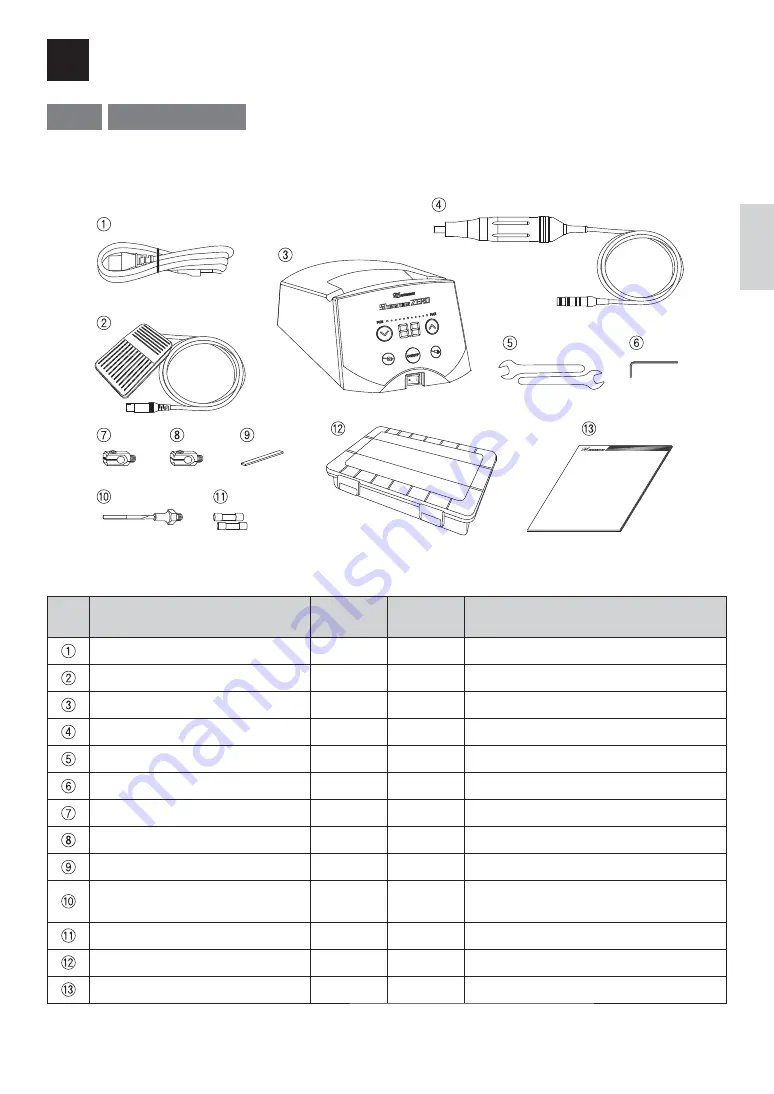
29
English
2
Product Information
2 – 1
Bundled items
After opening the package, please check that the contents of "Table - 1 List of Contents " are inorder.
In the unlikely event that any of the contents of the package are inadequate, please contact " 8
̴
–
̴
2
Contact for inquiries " or the dealer from whom you purchased the product.
10
10
ྲྀᢅㄝ᫂᭩
OPERATION MANUAL
Table - 1 List of Contents
No.
name
Product
Number
quantity
Note
Main power cord
-
1
2m
Foot switch
-
1
FC-24
Controller
-
1
-
Handpiece
-
1
Cord 3m
Wrench
-
2
10mm
Hexagon wrench
-
1
2.5mm
Tip holder
60902
1
For 3.0mm dia
Tip holder
60922
1
For flat t = 1.0mm
Ceramic fiber grindstone #800
60519
1
Flat 6 x 50mm t=1
Electroplated diamond file
#200
60101
1
Flat taper 4 x 50mm t=0.4
Fuse
-
2
T1.6AH 250V
Tool case
-
1
-
Operation manual
-
1
-
The above items are included in the "standard set". When purchasing a controller, only 1, 3, 11 and 13 are included in the
package.
B6KHHQXV=(52B(1BLQGG







































