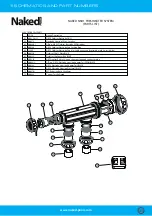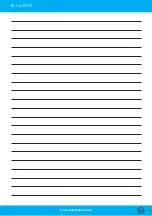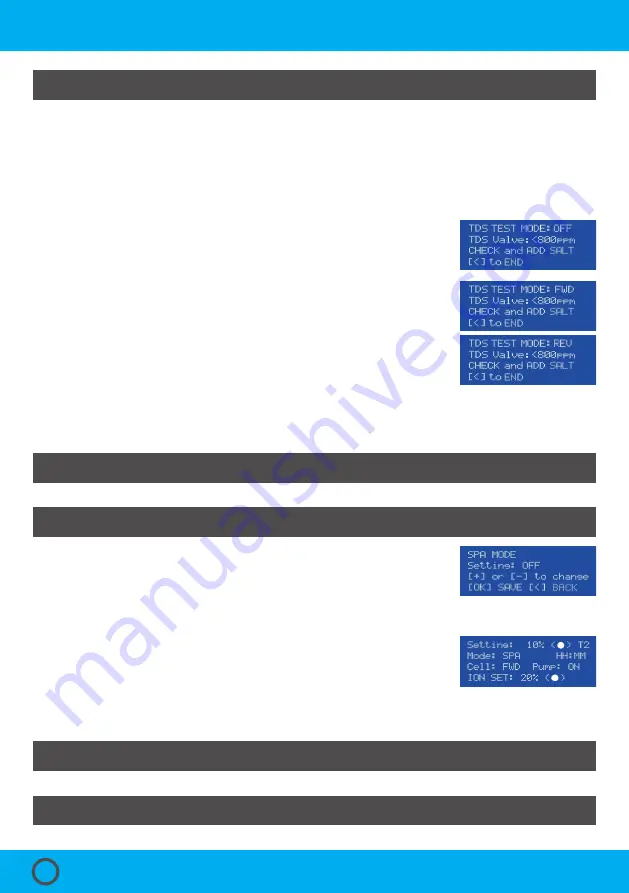
7. NKD1 FRESH WATER SYSTEM MENU GUIDE
TDS TEST is designed to measure the TDS (Total Dissolved Solids) in the water. TDS is the combination of all solids
that are present in the water such as salts/minerals, calcium, sodium bicarbonate and acid.
T
DS TEST is entered by pressing the [OK] button in the MAIN MENU and scrolling to TDS TEST (Menu 10).
B
EFORE PERFORMING THIS TEST, ENSURE THE OXI CELL IS CLEAR OF ALL CALCIUM DEPOSITS AS THIS WILL
INSULATE THE ELECTRODES AND IMPACT YOUR READINGS. See 9.11 Inspecting and Cleaning the OXI Cell if
manual cleaning is required.
The TDS level is tested and displayed as shown to the right.
A total of 4 readings are displayed for 30 seconds in the FWD direction and then
another 30 sceonds in the REV direction.
Pressing the [<] and [>] button while in the above display and holding them in for
3 seconds brings you to this maintenance function which allows you to view the actual
TDS VALUE.
Testing starts off with FWD and if you want to check REV then press [<] and [>] in at
the same time and hold them in for 3 seconds, the direction will change to REV.
At the same time you will also be displayed the current reading in
XXX
.
X
amps.
Pressing [<]
returns you to the previous screen.
The TDS TEST measurement is meant to be a guide only as many factors can impact the result. We recommend you
take your pool water sample and Water Testing Card to your local pool shop before adding salt/minerals or replacing
your OXI Cell.
7.11
Service Menu
Please contact your local distributor or alternatively call 1800 NAKED1 (625 331) for further
7.13
Winter Mode
See 6.7 WINTER MODE
(CONTROL PANEL OPERATION)
7.14
ION Setting
See 6.4 ION
(CONTROL PANEL OPERATION)
7.12
Spa Mode
SPA MODE allows your system to be adjusted to suit your spa.
S
PA MODE is entered by pressing the [OK] button in the MAIN MENU and scrolling to
SPA MODE (Menu 12).
P
ressing [+] or [-] allows you to adjust the SPA MODE settings from OFF to ON and ON to OFF.
S
electing OFF leaves the OXI OUTPUT SETTING at 100% and ON changes the
OUTPUT SETTING to 10%.
W
hen SPA MODE is selected
ON
the DDS screen will change as shown to the right.
P
ressing [OK] saves the required setings and returns to the DDS screen.
P
ressing [<]
returns you to the previous screen.
7.10 TDS Test
www.naked-pools.com
www.naked-pools.com
20