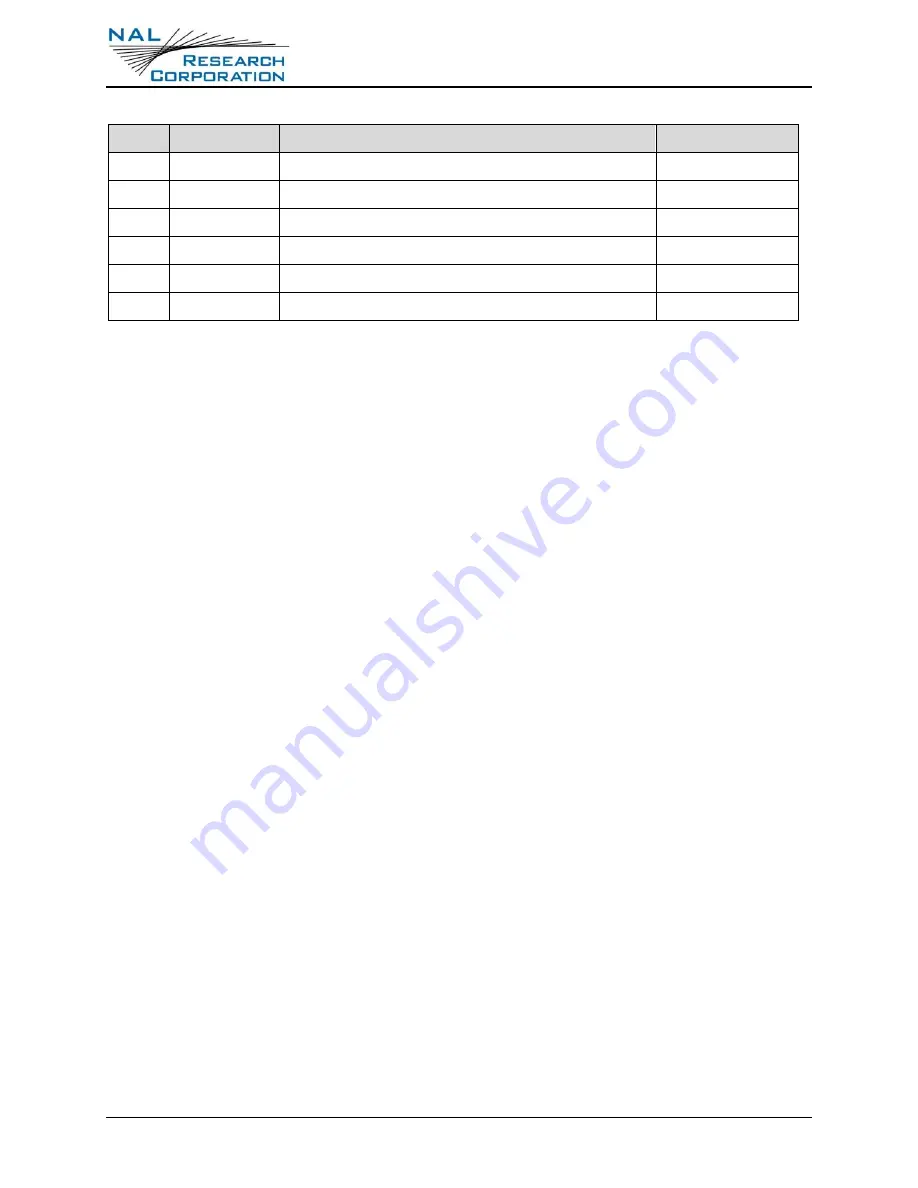
9602-LP User Guide Version A
Document Number: 451-92750-001A
13 of 61
Table 1: Pin Assignments for the 9602-LP Multi-Interface Connector
Pin # Signal
Description
Interface
10
Rx2
Reserved
RS232 Data
11
Tx2
Reserved
RS232 Data
12
TEST
External TTL/CMOS Input S1
0–5 V TTL
13
TTL
External TTL/CMOS Input S3
0–5 V TTL
14
TTL
External TTL/CMOS Input S2
0–5 V TTL
15
TTL
TTL/CMOS Output 2
0–5 V TTL
2.1
E
XTERNAL
DC
P
OWER
I
NPUT
DC power interface comprises of two (2) DC power inputs and a ground input as
. The 9602-LP accepts 3.6 VDC to +5.3 VDC input through
pin #1 or +6.0 VDC to +32 VDC input through pin #9. The 9602-LP is shipped with
hardware set for +3.6 VDC to +5.3 VDC input. It can be changed to +6.0 VDC to +32 VDC
input through an internal jumper—POWER MUST BE DISCONNECTED BEFORE RESETTING
THE JUMPER.
To set the voltage input range:
Remove the modem’s top plate to find the jumper. With the 9602-LP held in the position
the 9602-LP is set for 3.6 VDC to +5.3 VDC when the red jumper is on the middle
and top pins,
and it is set for +6.0 VDC to +32 VDC when the jumper is on the middle and bottom
pins.
Each pin is also labeled with 5 V and 32 V to the left of the top and bottom pins,
respectively. You must use both of the power pins on the multi-interface connector and their
corresponding voltage settings on the jumper for the unit to power up properly.
Note: Do NOT apply voltage higher than 5.3 VDC on pin 1 (or accidently swap voltage
between pins 1 and 9). The 9602-LP will be damaged beyond repair with warranty voided if
this were to occur.











































