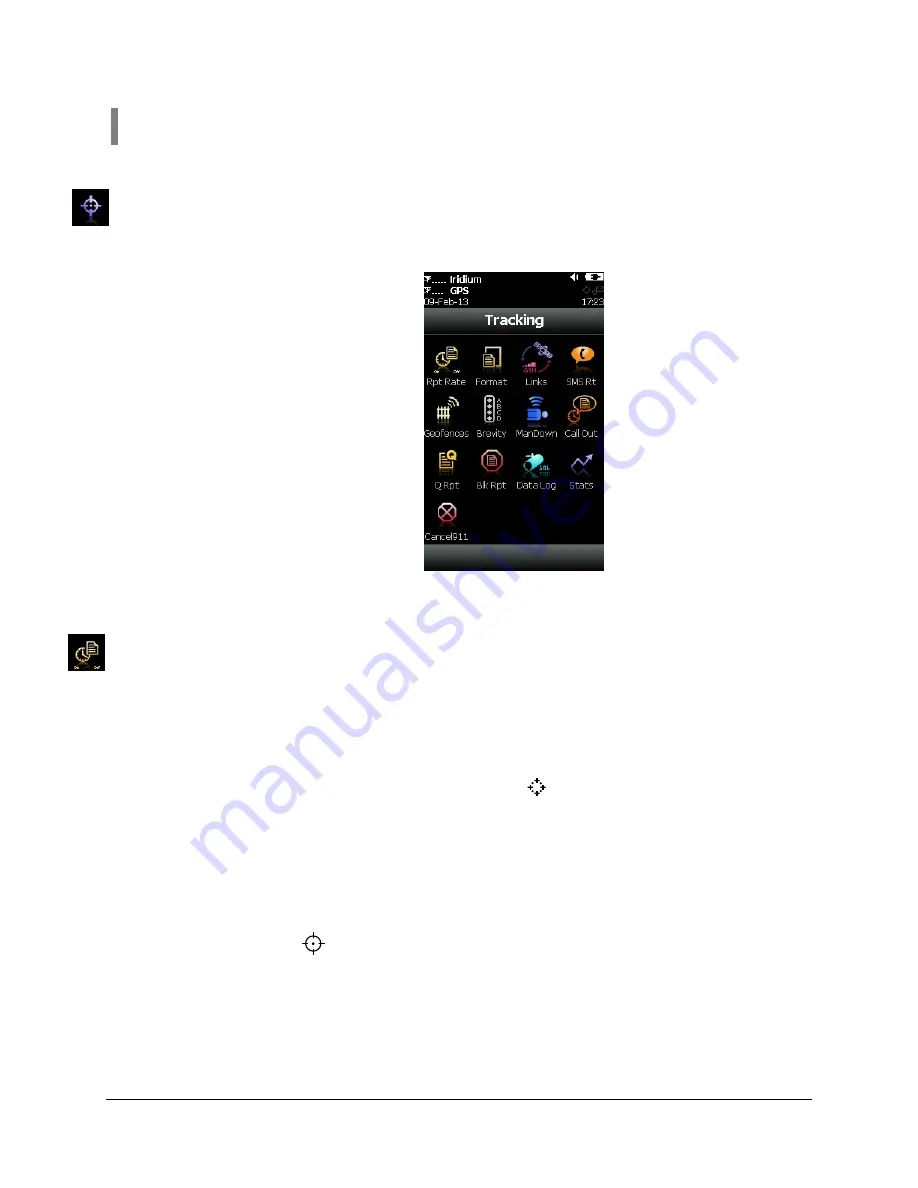
SHOUT 3G User Guide (Version 1.0.0)
32
Tracking Menu
The Tracking menu for the SHOUT 3G is shown below. Some options are very
complex including Geofences, cellular IP routing, and Call Out that require
SatTerm to setup. For these options, user is referred to the “SatTerm for SHOUT
3G” manual.
The Rpt Rate is used to set the tracking report rate (time between tracking
reports) and to enable tracking. User can select either a predefined rate or a user-
defined rate with an onscreen keypad. The Reporting Rate menu is dimmed when
tracking is disabled. However, even when tracking is disabled and the labels are
dimmed, user can still enter the report rate.
The On/Off buttons are used to enable/disable the SHOUT 3G tracking mode.
When tracking is On, the tracking symbol on top of the screen changes from
dimmed gray to bright white. The 3G immediately turns the GPS receiver on to
acquire a GPS fix and then attempts to transmit a position report. The next
position report is sent automatically based on the reporting rate. Countdown timer
to next report is displayed inside the parentheses next to the tracking symbol.
When tracking is enabled and the 3G sleeps in between position reports, the
status LED flashes once every five seconds. It can be turned off during sleep
to reduce power consumption by using Settings/LED. The emergency 911 button
can be activated at any time during tracking mode or non-tracking mode. The 3G
can also be powered up at any time and be used as a texting device.
T
RACKING
R
PT
R
ATE















































