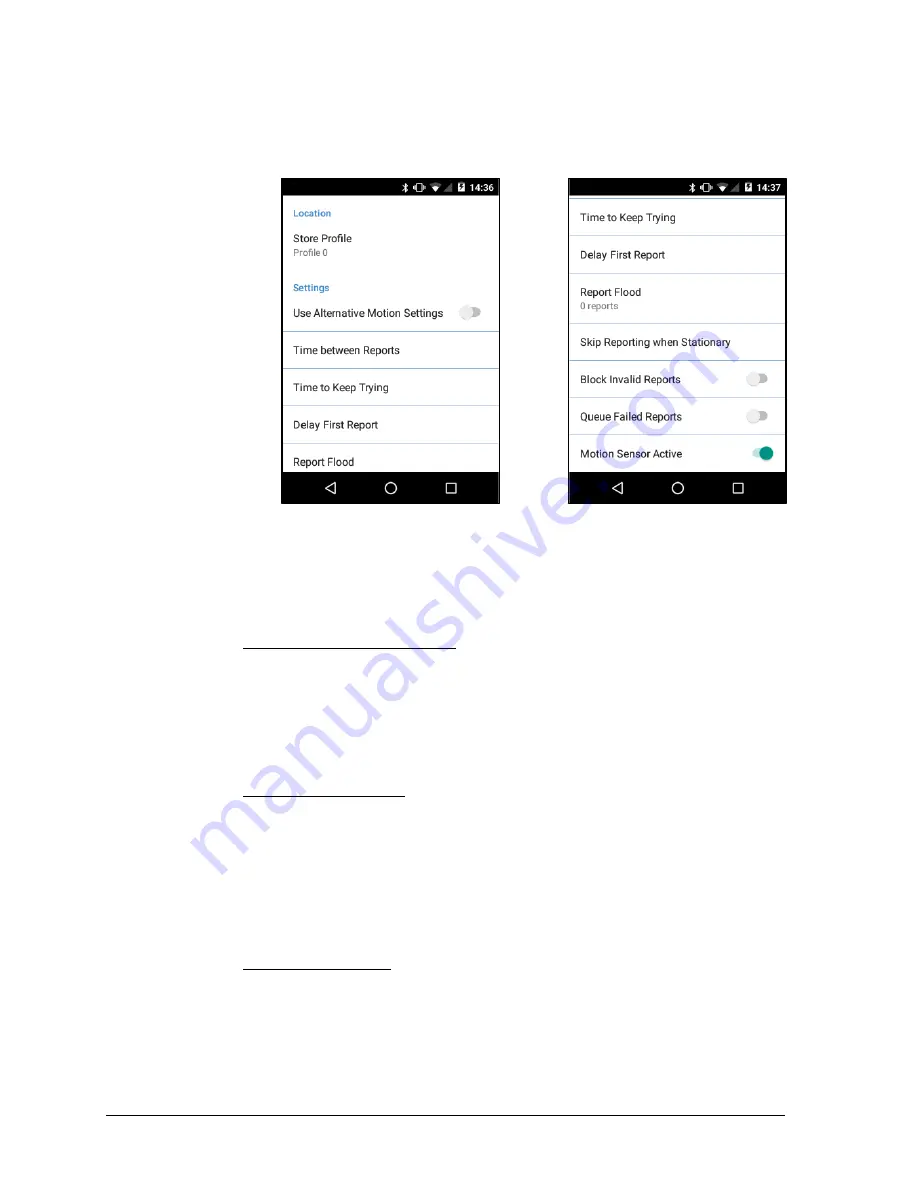
451-93281-001
SHOUT sp User Guide, Rev B.1
40
example, under normal, non-emergency operation the profile in use is set by the
Normal Tracking Profile. While, under emergency operation, the profile assigned to
the Emergency Tracking Profile is used instead.
Figure 65: Tracking Profiles
(Part 1)
Figure 66: Tracking Profiles
(Part 2)
The following settings can be configured on a per profile basis:
Use Alternate Motion Settings
When motion of the SHOUT sp is being detected and the setting Use Alternative
Motion Settings is enabled, the SHOUT app with switch from the Standard
settings to Motion settings of the values for Time Between Reports, Time To
Keep Trying, and Delayed First Report.
Time Between Reports
This parameter sets the interval between tracking report cycles. The interval
can range from 0 and 10080 minutes (168 hours or 7 days). There is a Standard
and Motion value for this setting. The motion value applies when the Use
Alternate Motion Settings option is enabled and the SHOUT sp device has
detected motion.
Time To Keep Trying
This parameter sets the duration in which the SHOUT sp attempts to retry
sending a tracking report. During a report cycle, the SHOUT sp will attempt to
acquire a valid GPS fix and Iridium signal. Once the GPS fix and signal strength
requirements are met, the device will send a report. If the report fails to send,
the SHOUT sp will retry until the specified Time to Keep Trying window expires.
















































