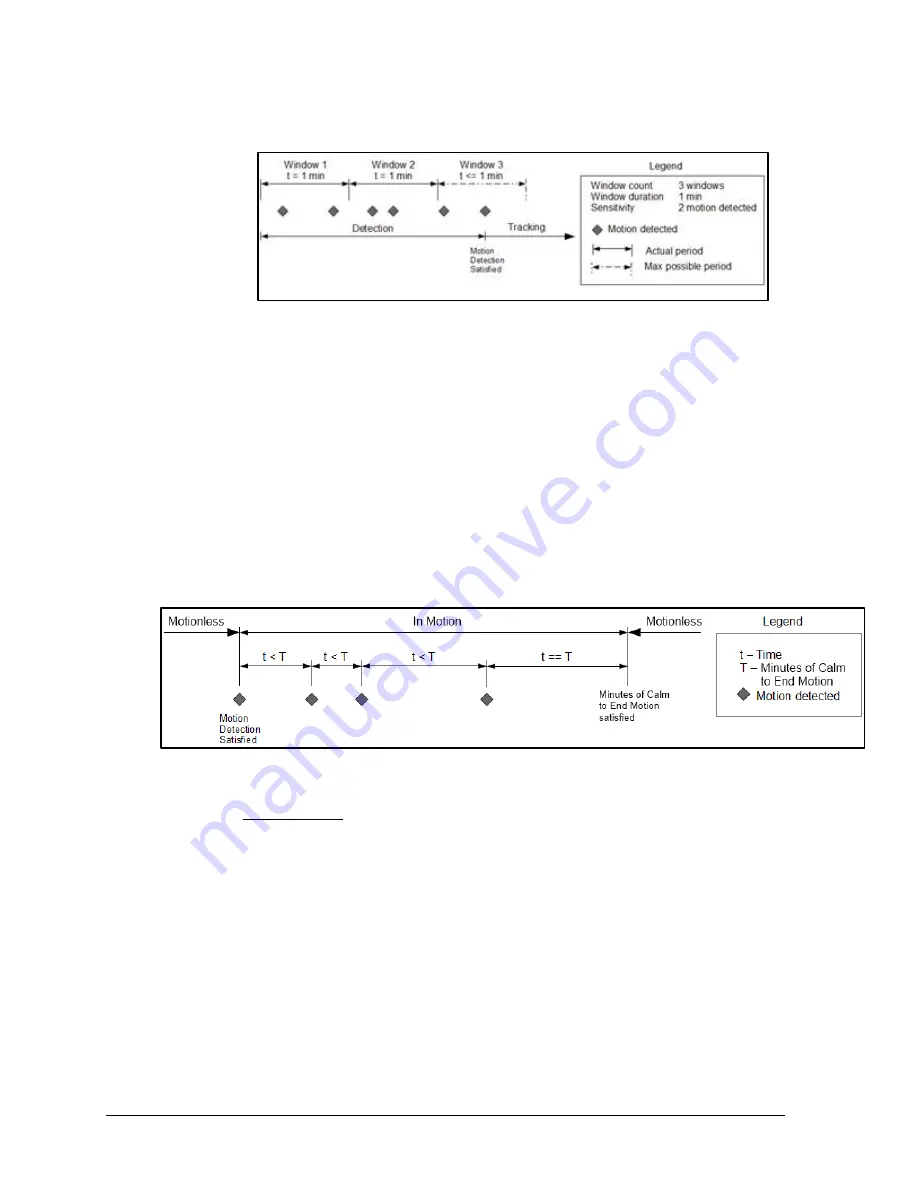
451-93281-001
SHOUT sp User Guide, Rev B.1
46
configured for 1 minute, and Sensitivity configured to 2 pulses per motion detection
window.
Figure 76: Motion Detection Configuration Example
Once motion has been detected using the motion detection algorithm, the device
will be considered in motion and report formats that support motion indication will
have the motion indicator set. While in motion, the device will switch to a different
algorithm for detecting the end of motion. The device will be considered motionless
if there is a certain duration of calm. The definition of calm for this algorithm differs
depending on whether the device is awake or sleeping. While awake, a single pulse
will reset the calm timer whereas while sleeping, the same algorithm used for
detecting the start of motion is used to detect motion that will reset the calm timer.
An example of this algorithm is shown in Figure 77.
Figure 77: End of Motion Configuration Example
Motion Detect
Window Count: This parameter specifies the number of contiguous windows
for the motion detection algorithm. If set to zero, then a single pulse from the
motion sensor will satisfy the motion detection algorithm.
Sensitivity: This setting specifies the minimum number of motion sensor
pulses that must be detected in order to satisfy a single motion detection
window for the motion detection algorithm.
Window Duration: This setting specifies the duration of each motion detection
window for the motion detection algorithm.
















































