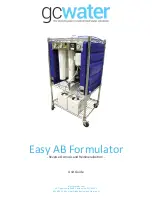521-OM0108.88
Copyright
2009 Nalco Company
5-3
Technical Help
(630) 305-CHEM
3D TRASAR
5500 - Installation & Operation Manual
5.2.2
Start-Up Procedure for 1-Drum 3D TRASAR Scale Blowdown Control
STEP 1 - TRASAR Control Mode
• Connect the product feed pump to TRASAR control Relay # 1.
• Connect the blowdown valve to BLOWDOWN control Relay #6.
• At the controller, activate the “System Start-up” mode (Refer to Section 4.10.11).
• Launch the Configurator on your laptop PC and select the configuration for this system.
• In the Configurator
Alarm Settings
window:
1. Click the
Failsafe Relay Settings
tab, set the
Blowdown Valve Timeout Limit
to a mini-
mum of 240 minutes (If the blowdown valve is not being controlled by the 3D TRASAR
controller, set the
Blowdown Valve Timeout Limit
to zero).
2. Click
OK
.
• In the Configurator
Control Settings
window:
1. Under
Installed Sensors
set the
Conductivity Probe
to
Controlling
.
2. Click the
Blowdown/pH
tab, set the
Blowdown Control Method
to
Conductivity
Setpoint
, enter the desired
Blowdown Setpoint
, and accept the default control range.
3. Click the
Inhibitor
tab, set the
Number of Inhibitor Products
to 1, choose the
Product
Name
, set the
Control Method
to
TRASAR Control
, enter the
Inhibitor 1 Set Point
value
recommended by the 3D TRASAR Optimizer, and accept the default control range.
4. Click
OK
.
• Upload the new configuration to the 3D TRASAR controller.
• The Configurator program should request an automatic “REBOOT” of the controller.
If not – reboot manually either by using the power switch or through the Configurator: go to “Con-
troller” —> “Tools” —> “Reboot Controller”.
• Operate the cooling system under TRASAR control for > 5 HTI’s.
Note
: On the controller LCD, “Product-
i
” reading indicates the
i
nert TRASAR level and “Product-
a
”
reading indicates the
a
ctive Tagged Polymer level, as ppm product.
STEP 2 - 3D TRASAR Scale Blowdown Monitoring Mode
• At the controller, determine the Tagged Polymer setpoint by reading the average Tagged polymer
level over the last month of TRASAR control (see Section 4.9.5 for plot data instructions).
Note
: Make sure to plot the data for the product indicated by “-
a
” (TAG) reading.
!STOP!
The “
-i
” (TRASAR) reading should be greater than the “
-a”
(TAG) reading.
IF NOT
– call 630-305-CHEM before proceeding and remain in TRASAR control.
• Change the product feed pump electrical connections to TAG POLYMER control Relay # 2.
• Leave the blowdown valve connected to BLOWDOWN control Relay # 6.
• In the Configurator
Control Settings
window:
1. Click the
Blowdown/pH
tab, set the
Blowdown Control Method
to
3D TRASAR Scale
Control
.
2. Under
3D TRASAR Scale Control Settings
, check the
Monitor Only (Setpoint does not
change)
box. By checking this box, no blowdown setpoint adjustments will be made.
3. Click the
Inhibitor
tab, change the
Product Control Method
to
Tagged Polymer Control
,
enter the last month average Tagged Polymer level as the
Inhibitor 1 Set Point
, and accept
the default control range.
• Do NOT change any other settings.