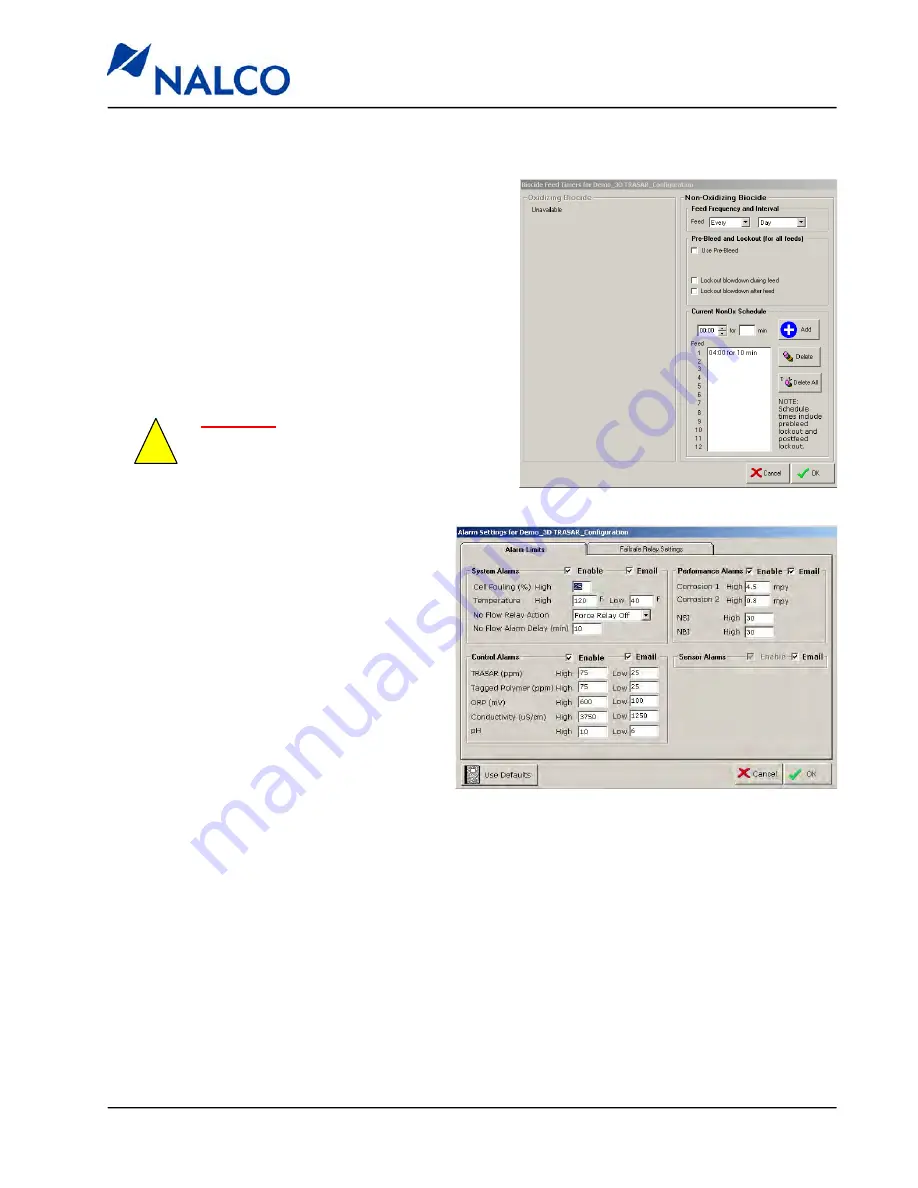
3D TRASAR
5500 - Installation & Operation Manual
521-OM0108.88
Copyright
2009 Nalco Company
H-5
Technical Help
(630) 305-CHEM
6. Configuration (for Automated Fluorometer Cleaning System con’t)
Important: Set cleaning schedule
for time when operators are not
expected to be performing manual
cleaning of fluorometer.
!
6.2
Select
Edit BioTimers
For Non-Oxidizing Biocide Control:
1.
Feed Frequency and Interval
select
Feed
Every Day.
2. Deselect all
Pre-Bleed and Lockout
options.
3.
Current NonOx Schedule
select hour and
duration. Set cleaning duration to 10
minutes.
4. Click
Add.
5. Monitor cell fouling, adjust cleaning
schedule as required.
6.3 Select Alarm Settings
For
system alarms
1.
No Flow Relay Action
select
Force Relay Off
2.
No Flow Alarm Delay (min)
enter
10
Note:
The time set for No Flow
Alarm Delay should match the
length of the cleaning cycle.
7.
Maintenance
In addition to the maintenance schedule recommended for standard 3D TRASAR units, perform the
following activities:
•
After start up, check basket strainer, magnet and rotometers weekly. Determine appropriate
maintenance schedule based on degree of fouling.
•
Check pump tubing of automated fluorometer cleaning system for wear monthly,
replace if necessary.










































