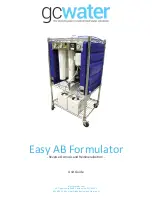3D TRASAR
5500 - Installation & Operation Manual
521-OM0108.88
Copyright
2009 Nalco Company
TOC-2
Technical Help
(630) 305-CHEM
2.6.3
ORP Probe Installation ............................................................................................. 2-28
2.6.4
Conductivity Probe Installation ................................................................................. 2-29
2.6.5
NCM Corrosion Probe Installation ............................................................................ 2-30
2.7
STEP 7 - Wiring ................................................................................................... 2-32
2.7.1
General Information ................................................................................................. 2-32
2.7.2
Controller Box Layout ............................................................................................... 2-33
2.7.3
Controller Wiring Details .......................................................................................... 2-34
2.7.4
Junction Box Layout ................................................................................................ 2-36
2.7.5
Junction Box Details ................................................................................................ 2-37
2.7.6
System Power Connections ..................................................................................... 2-38
2.7.7
Internal Power Connections ...................................................................................... 2-38
2.7.8
Control Relay Connections - Powered (120 VAC fused @ 2.5 amps) ....................... 2-39
2.7.9
Control Relay Connections - Non-Powered (fused @ 2.5 amps) .............................. 2-40
2.7.10
Control Relay Connections - Termination Details ..................................................... 2-41
2.7.11
Pellet Feeder Connections ....................................................................................... 2-43
2.7.12
System Probe Connections ..................................................................................... 2-43
2.7.13
Analog I/O Connections ........................................................................................... 2-45
2.7.14
Factory Wired Digital Inputs ..................................................................................... 2-46
2.7.15
User Wired Digital Inputs ......................................................................................... 2-46
2.7.16
Alarm Output Connections ....................................................................................... 2-47
2.7.17
Phone Line Connections .......................................................................................... 2-47
2.7.18
Ethernet (Direct Connect to 3D TRASAR 5500) ....................................................... 2-48
2.7.19
LAN Connections ..................................................................................................... 2-48
2.7.20
SCADA Connections (Modbus RTU) ....................................................................... 2-48
2.7.21
Nalco Global Gateway .............................................................................................. 2-48
2.8
STEP 8 – Calibration & System Checkout ........................................................ 2-49
2.8.1
Establish Sample Flow & Apply Power...................................................................... 2-49
2.8.2
Calibrate Probes ...................................................................................................... 2-50
2.8.3
Checkout Control Relays ......................................................................................... 2-51
2.9
STEP 9 - Start-up System ................................................................................... 2-52
Section 3: 3D TRASAR Configurator
3.1
PC system requirements ...................................................................................... 3-1
3.2
Installing the software .......................................................................................... 3-1
3.3
Configurator support ............................................................................................ 3-2
3.3.1
Sample Help Screen .................................................................................................. 3-2
3.3.2
Sample Search Screen .............................................................................................. 3-2
Section 4: Controller Settings
4.1 3D TRASAR 3500 and 5500 Control Unit Overview ............................................... 4-1
4.1.1
The Display Panel ...................................................................................................... 4-1
4.1.2
The Keys ................................................................................................................... 4-1
4.1.3
The Graphical Icons ................................................................................................... 4-2
4.2
Menu, Information, Actions and Alarms Flow Diagram....................................... 4-3