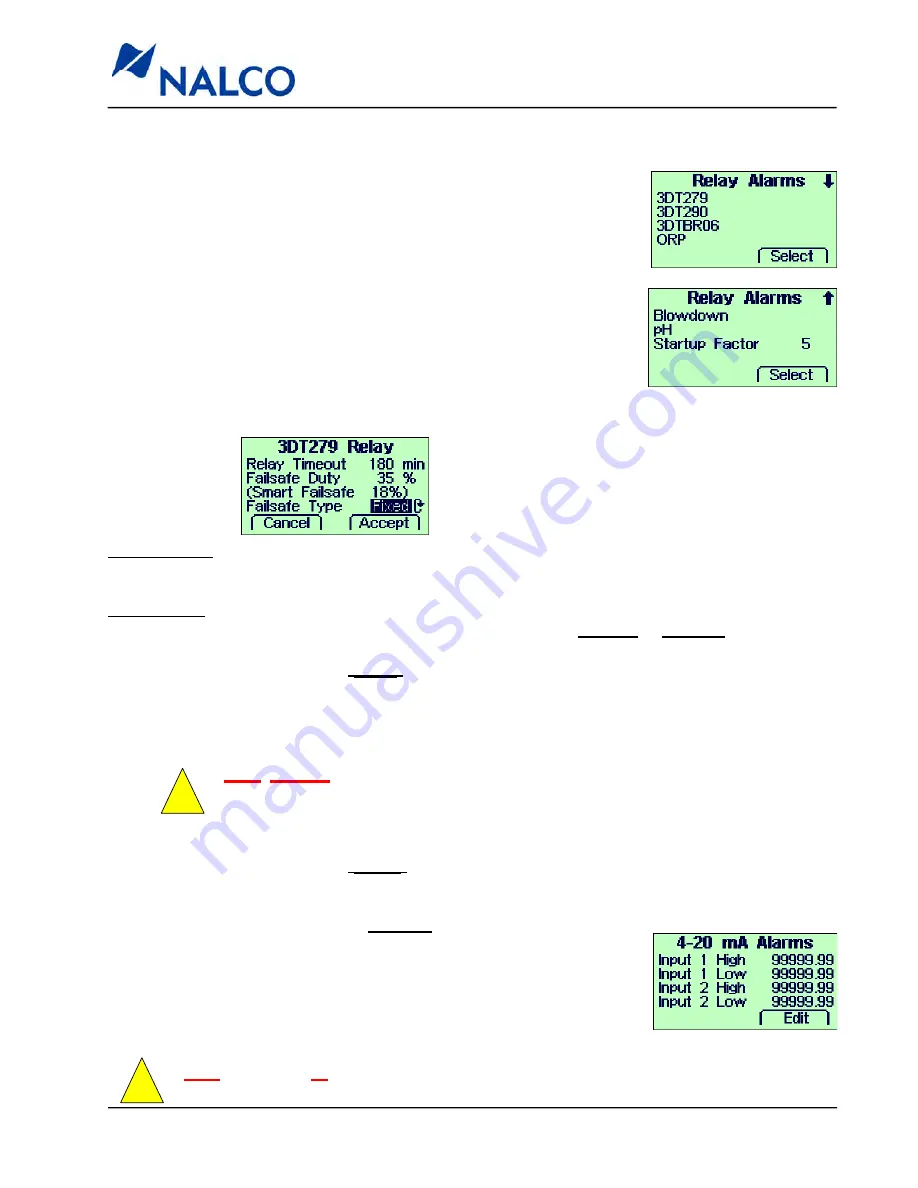
521-OM0108.88
Copyright
2009 Nalco Company
4-8
Technical Help
(630) 305-CHEM
3D TRASAR
5500 - Installation & Operation Manual
4.5.4 Relay Alarms Screens
Each relay output can be timed to prevent overfeed. Should a relay
energize continuously for a time exceeding the
Relay Timeout
setting,
an alarm condition will occur and the relay will operate in a
Failsafe
Duty
cycle for that parameter.
Startup Factor
allows you to extend the relay time-out period during
startup. Chemical residuals may be extremely low at startup and
require an extended period to equilibrate. The
Startup Factor
(select-
able between 1 and 99) multiplies this initial time out period for all
relays (i.e. if the
Relay Timeout
is set for 60 minutes and the
Startup
Factor
is set for 5, the timeout period will be 300 minutes for startup).
Relay Timeout - Maximum time for continuous relay operation before an alarm is initiated and the
Failsafe Duty
mode begins.
Failsafe Duty - When any alarm condition exists for the parameter associated with a relay, the relay
reverts to the
Failsafe Duty
mode.
Failsafe Duty
can be set as
“Fixed”
or
“Smart”
.
The
Failsafe Duty
set as "
Fixed
" is the percentage of a 15-minute period that the relay is
activated. For example, if the failsafe duty is set at 20%, the relay will be activated for 3
minutes and deactivated for 12 minutes. This pattern repeats as long as the alarm condition
exists. Set these carefully as improperly set failsafe modes can cause under or overfeed
conditions during "alarm" conditions.
!
Note
: Make sure all alarm parameters have been set prior to startup. Improper
settings will adversely affect performance of controller and cooling system.
Pump timeout alarms will be cleared automatically if the related parameter concentration is within
the defined control range or can be cleared manually at the controller via the keypad.
!
Note
:
“Fixed” Failsafe Duty
can be set via both the Configurator and the Key-
pad, which is used for Pump Timeout and NoFlow alarm conditions. Level alarm
Failsafe Duty
can be set to different values for high or low level alarm conditions
ONLY
through the Configurator .
The
Failsafe Duty
set as "
Smart
" is the average run time of that relay for the last 7 days.
Selecting this mode allows the system to continue to operate under average conditions
based on past performance during failsafe operation. The
Failsafe Duty
median is used for
all alarm conditions with the
“Smart”
setting
4.5.5 4-20 mA Alarm Screen
High and low alarm thresholds for 4-20mA input signals.
Press
Edit
to modify.
















































