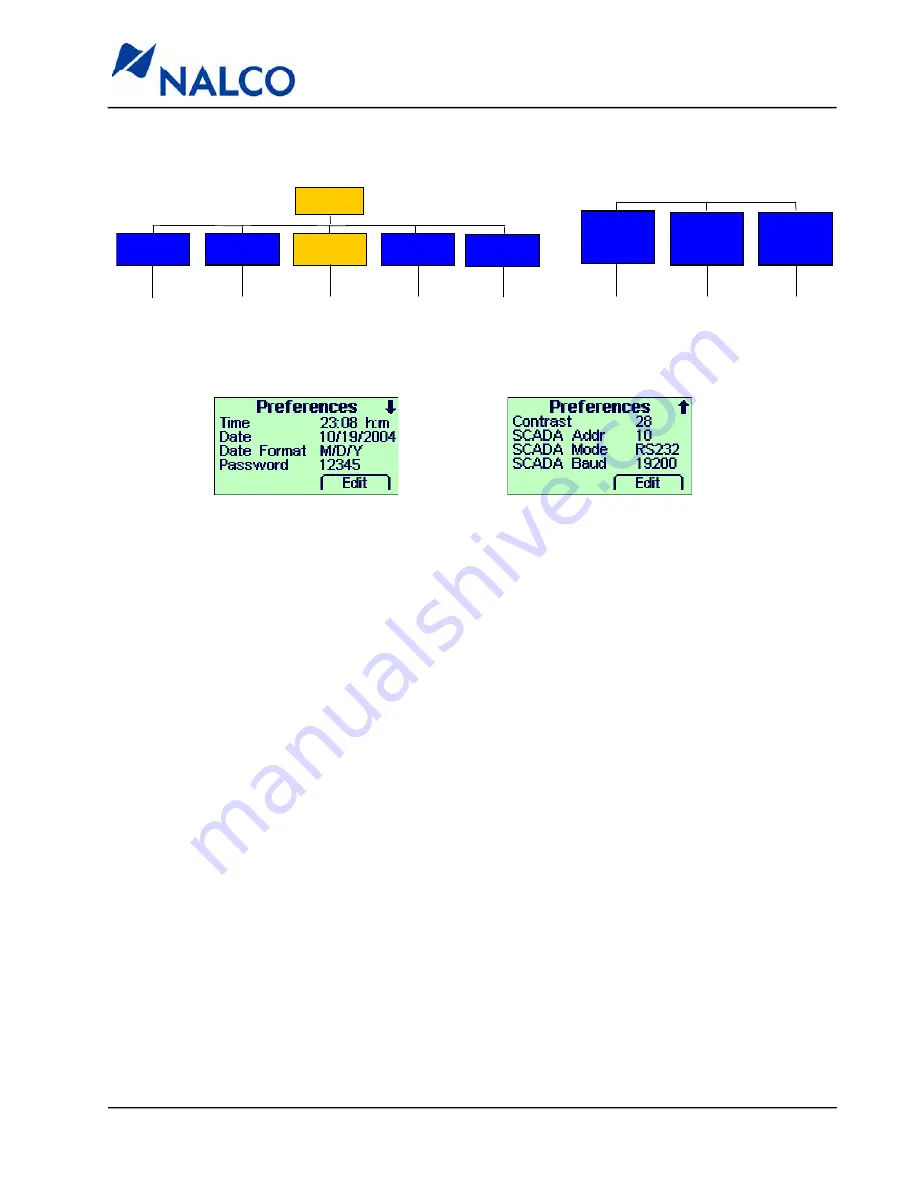
521-OM0108.88
Copyright
2009 Nalco Company
4-9
Technical Help
(630) 305-CHEM
3D TRASAR
5500 - Installation & Operation Manual
4.6
Preferences Submenu
Control
Settings
Alarm
Settings
Preferences
System
Info
Network
Information
Manual
Relay
Actions
Alarms
Menu
This submenu is used to display and edit general settings. The arrow keys can be used to navigate
between fields with more than one setting (i.e., the time field has both hours and minutes).
Time…………………………………
Date…………………………………
Date Format………………………..
Password…………………………..
Contrast……………………………
.
SCADA Address…………………..
SCADA Mode………………………
SCADA Baud………………………
Displays the clock setting in hours and minutes (24-hour
format).
Shows the date setting in the format configured through the PC.
Selects the date format (M/D/Y, D/M/Y, Y/M/D).
Displays the current system password. Changing the passwords
is not recommended under normal circumstances. A lost or
forgotten password may result in a service visit or return of your
system to the factory for reset.
Adjust display contrast.
The Modbus address for the controller. This information needs
to be supplied by the customer only if SCADA is used.
The SCADA communication mode (RS-232 or RS-485).
Selects the SCADABaud rate (1200, 2400, 4800, 9600, 19200).
















































