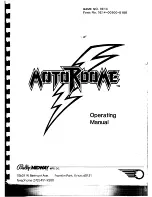Page 57
CLOSE SETTING
CLOCK 2005/12/1 THU
10:15:59
SUN :
OFF
MON :
OFF
TUE :
OFF
WED :
OFF
THU :
OFF
FRI :
OFF
SAT :
OFF
EXIT
SELECT WITH SERVICE BUTTON
AND PRESS TEST BUTTON
6-2-4-5 Setting the Business Closing Time (CLOSE SETTING)
•
This screen is only used on games that have a card reading facility.
Set all days to OFF
1.
When the “CLOSE SETTING” is selected from the GAME TEST MENU screen,
the following screen appears.
2.
Using the Service button, select a day of the week, and press the Test button.
The hour indication of the selected day blinks. Use the service button to set the
hours (24 hour system, 1-hour intervals).
3.
After all settings have been completed, use the Service Button to select EXIT,
then press the Test Button to return to the Test Menu Screen