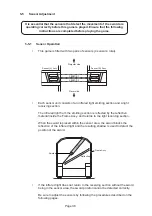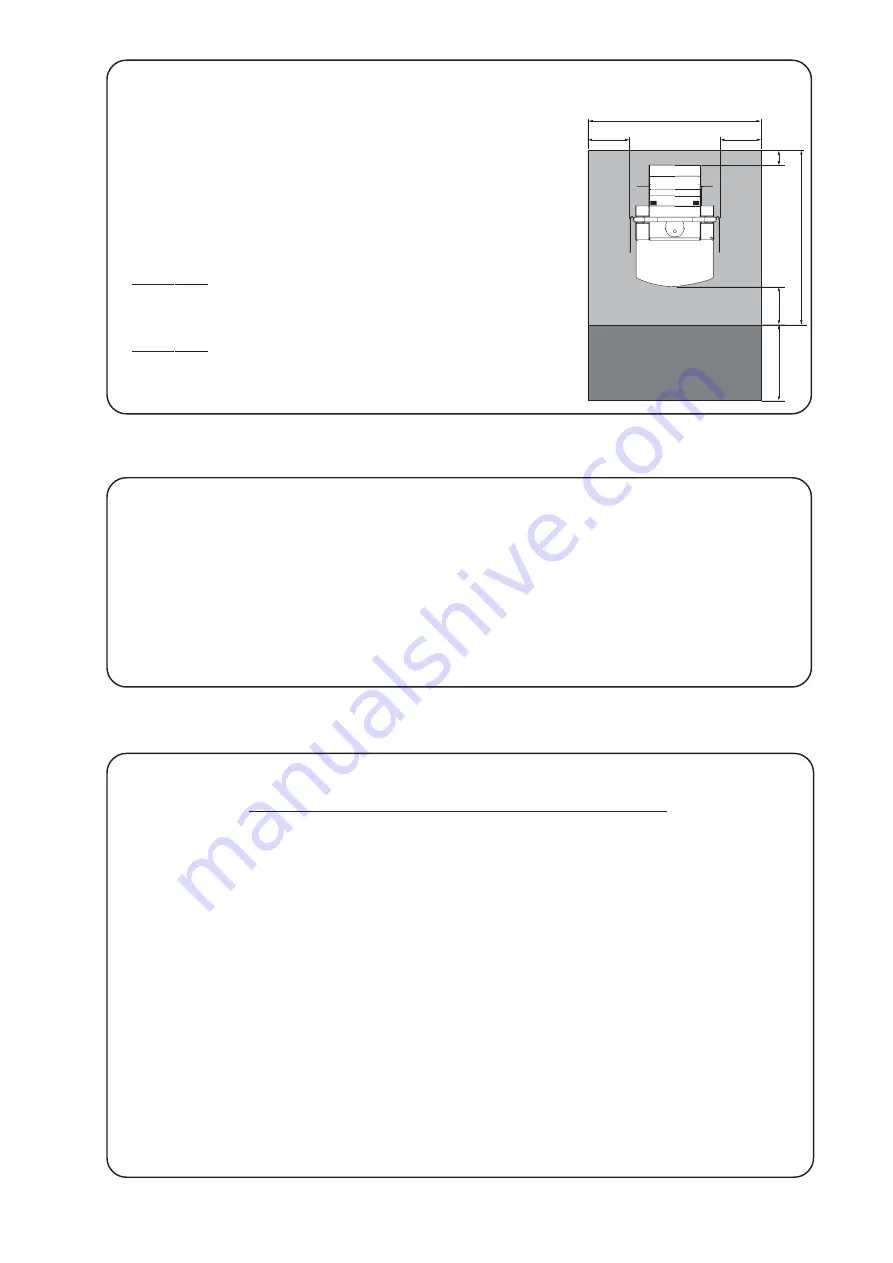
Pathway
Play Area
3m10cm min.
1m min.
3m40cm min.
10cm min.
50cm min.
50cm min.
50cm min.
Page 25
ATT BEAKTA VID INSTALLATION
l
Sätt aldrig på strömmen på maskinen innan installationen är klar.
l
För att förhindra elektriska chocker, försäkra dig om att maskinen
kopplas till strömförsörjning med jordad kontakt
l
För att undvika skador av spelets rörelser, försäkra dig om att det
finns ett avstånd på minst 500 mm till annan maskin eller vägg.
i
För att undvika skador på maskinen p g a felaktigt handhavande,
försäkra dig om att strömstyrkan är 230 volt AC.
OBSERVERA:
Om maskinen är placerad på ett polerat golv,
rekommenderas att placera gummibrickor under
nivåjusteringen för att förhindra att maskinen glider på
golvet.
OBSERVERA:
För att kunna komma åt strömförsörjningen och CPU, se till
att baksidan av huvudkabinettet är placerat minst 500 mm
från vägg eller annan maskin.
ATT TA BORT ELLER BYTA UT ENHETER OCH DELAR
l
Justeringar och underhåll på denna maskin skall endast utföras av kvalificerad personal.
l
Gör inga ändringar på denna maskin utan ett godkännande i förväg. Detta kan förorsaka
oförutsägbar fara.
l
Endast delar som är specificerade av Namco Europe Ltd. ska användas vid utbyten eller
reparation av delar (inklusive skruvar).
l
Försäkra dig om att strömmen är avstängd innan underhållsarbete påbörjas (felsökning,
reparationer etc.)
l
Om arbete ska utföras som inte är beskrivet i denna manual, är det viktigt att kontakta
återförsäljaren för instruktioner eftersom inget ansvar accepteras för åverkan eller personskador.
l
Delar av strömförsörjningen och monitorn är varma och strömbärande även efter strömmen
stängts av och kan orsaka brännskador eller elektriska stötar.
l
Försäkra dig om att maskinen är avstängd innan kontakter sätts i eller tas ur.
l
När kontakten tas ur maskinen eller ur väggen, ta alltid tag i kontakten och inte i sladden.
l
Spelet är försett med hjul för att underlätta förflyttningar. Var försiktig om spelet ska flyttas på en
sluttande yta.
l
Toppskyltens placering är mycket högt upp och det är viktigt att sådana hjälpmedel används så att
man når upp utan att sträcka sig (t ex trappstege, pall osv).
l
Den totala höjden är 2220 mm, tänk på eventuella högt placerade hinder, t ex lampor.