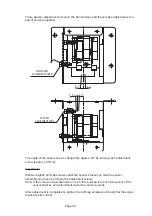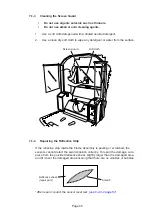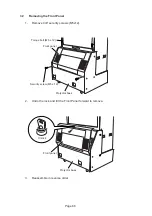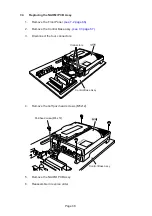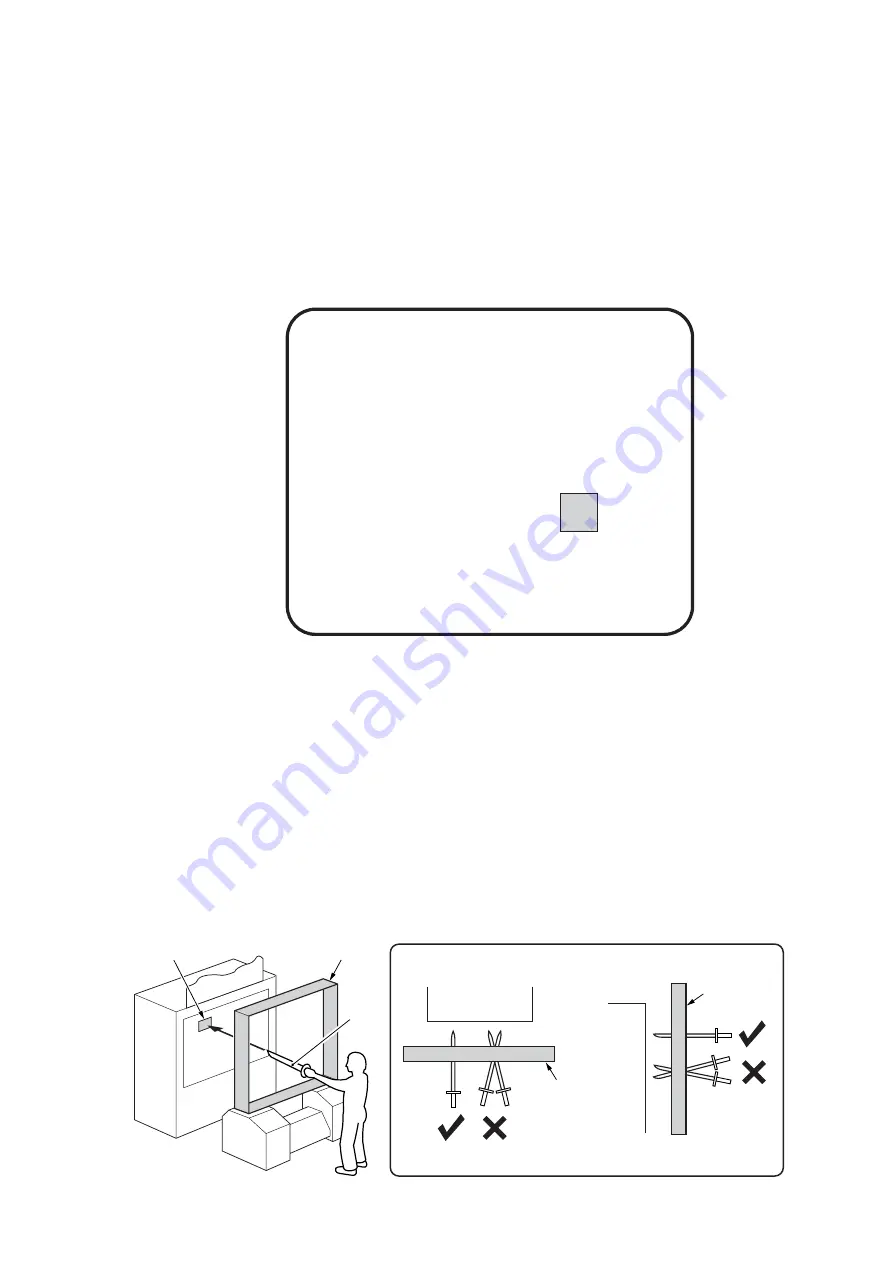
Page 53
6-2-3-4 Sword Adjustment
This item checks the sword alignment.
This check should only be performed when the sword position is found to be
incorrect during the “SWORD TEST”
(see 6-2-3-3 page 52)
and no problem is
detected in the “SENSOR LEVEL CHECK”.
(see 6-2-3-2 page 51)
1.
Select “SWORD ADJUSTMENT” from the I/O menu screen. The following
screen is displayed.
2.
Place the blade of the sword inside the sensor area, in line with the yellow
square displayed on the screen.
* Be sure to hold the sword at right angles to the screen. There is no need to
touch the actual screen with the sword. (see diagram below)
Hold the sword in this position until the counter reaches 0 or another person
presses the start button.
* the counter will start when the sword is placed in the sensor area.
3.
Repeat item 2 for a red, blue and green square.
4.
After pointing at all four squares, the setting completed screen will be
displayed.
POINT AT THE YELLOW MARK
KEEP POINTING FOR 5 SEC
OR PUSH START
Yellow mark
Sensor area
* Hold the sword horizontally and straight at
a right angle to the screen.
Sensor area
Sensor
area
(Top view)
(Side view)
Sword
SWORD ADJUSTMENT screen 1