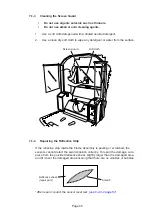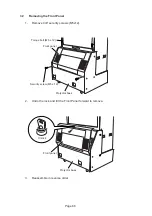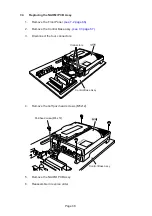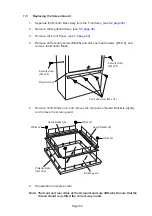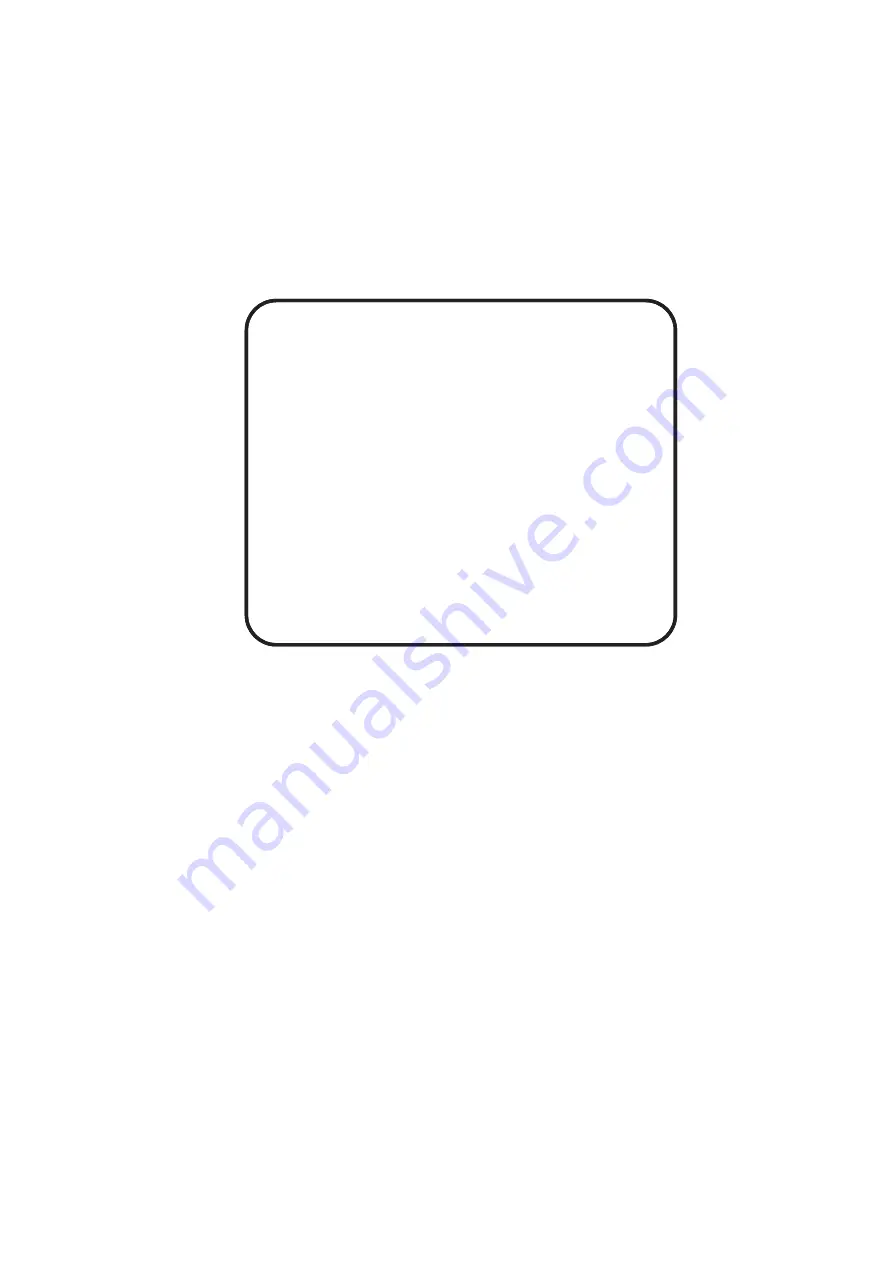
Page 60
6-3
Self Test
This machine performs a self-test routine (self-test and sensor initialization)
automatically each time the power switch is turned on, or exiting the SENSOR LEVEL
CHECK screen in the test mode. When the game is functioning correctly, the following
screen is displayed after a short period of time. If there is an error, an error message
(“WARNING”, “TEST FAILED”, etc) is displayed on the monitor, and the game stops
operation. Rectify the problem according to the individual test results.
Note:
The two sensors nearest the projector, viewed from the front, are indicated as
“SENSOR 1”, and the two sensors nearest the player are indicated as
“SENSOR 2”.
Note: If there is any obstruction within the sensor area, it will create a shadow
and prevent correct sensitivity testing. Ensure that there are no
obstructions, e.g. arm, sword or any other object within the sensor area
when conducting this test.
SENSOR INITIALIZING....
SENSOR 1 : 4-2
SENSOR 2 : 4-DONE
DO NOT ENTER INTO, OR PLACE
ANY OBJECTS WITHIN THE SENSOR
AREA
SELF TEST SCREEN