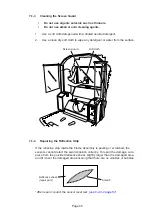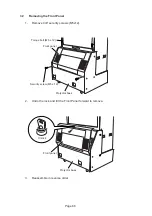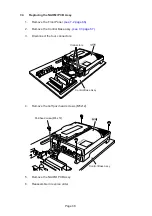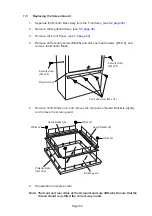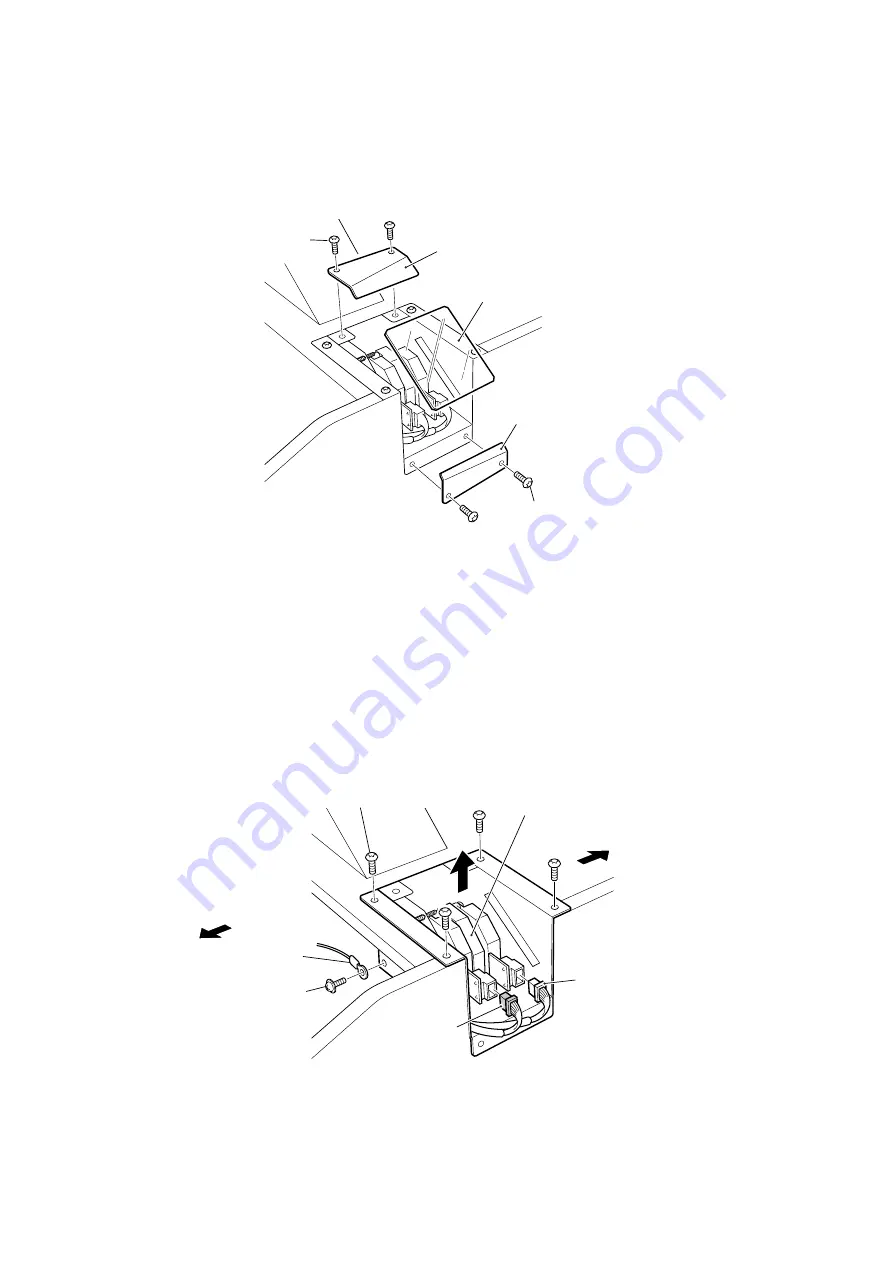
Page 78
7-12
Removing the Sensor Assemblies
1.
Remove 4off security screw (M5x12) and remove both retainers (A and B).
2.
Remove the glass.
3.
Remove 1off cap screw (M4x6), and disconnect the Earth wire.
4.
Disconnect the two connectors.
5.
Remove 4off security screw (M5x12), and remove the Sensor Assy.
6.
Reassemble in reverse order.
Ensure that the white connector is on the projector side and the red connector is
on the player side. Incorrect connection causes malfunction.
Note:
Ensure that the Sensor Level Check is performed when Sensors have
been moved or replaced.
(see 6-2-3-2 page 51)
Security screw
(M5x12)
Security screw
(M5x12)
Glass
Retainer (B)
Retainer (A)
Security screw (M5x12)
Cap screw (M4x6)
Earth wire
Connector
(red)
Connector
(white)
Sensor Assy
Projector Side
Player side