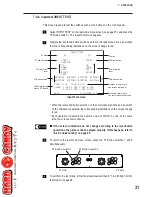28
7. OPERATION
7-4-4 Sound test (SOUND TEST)
This screen is used to adjust the sound level and conduct a stereo check.
Select “SOUND TEST” on the test mode menu screen (see page 25), and press
the P1 Button switch 1. The Sound Test screen appears.
When the P1 Button switch is pressed, a test sound is produced from the left speaker
first, followed by the right speaker, and then by both speakers.
* The sound level can be adjusted by using the sound volume located on each
Cabinet Assy. (See P. 24 “7-3-2 Adjustment switches.”)
Indicates the audio channel
in output operation.
SOUND TEST
POSITION:OFF
CHECK SOUND: P1-BUTTON1
EXIT: P1-START
Sound Test screen
P1 8-direction lever
P1 Button switch 1
P1 side
P2 side