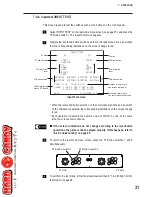32
7. OPERATION
7-4-7 Card reader/writer test (CARD RW TEST)
This screen is used to test the card reader/writer unit and TEKKEN-NET ID card (hereaf-
ter referred to as a “card”).
Select “CARD RW TEST” on the test mode menu screen (see page 25), and press
the P1 Button switch 1. The Card RW Test screen appears.
When a card is inserted in the card reader/writer unit, the card access code (20-
digit code) is displayed.
CARD RW TEST
P1 CARD RW FOUND P2 CARD RW FOUND
INSERT CARD INSERT CARD
SELECT: P1(P2)-UP/DOWN ENTER: P1(P2)-BUTTON1
EXIT: P1-START
(A)
Card RW Test screen (1)
* Up to two stacked cards can be inserted.
* The above screen appears when two cards are inserted in the card reader/writer
unit on the P1 side.
* If a card not supported by the machine is inserted, “UNKNOWN CARD” is dis-
played in place of the access code.
CARD RW TEST
P1 CARD RW FOUND P2 CARD RW FOUND
CARD 1
00000 00000 00000 00000 INSERT CARD
CARD 2
00000 00000 00000 00000
EJECT (P1)
W/R TEST (P1)
SELECT: P1(P2)-UP/DOWN ENTER: P1(P2)-BUTTON1
EXIT: P1-START
Card RW Test screen (2)
“FOUND” is displayed when the card reader/writer unit
is connected to the Game PC Board. “NOT FOUND” is
displayed when the card reader/writer unit is not
connected.
(A) P1 CARD RW FOUND
(P2 CARD RW FOUND)
[FOUND] OR [NOT FOUND]
Card RW unit status indication
Item
Display
Remarks