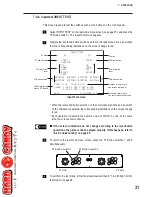39
7. OPERATION
7-4-10 Clock setting (CLOCK SETTING)
This screen is used to set the clock of the Game PC Board.
Select “CLOCK SETTING” on the test mode menu screen (see page 25), and press
the P1 Button switch 1. The Clock Setting screen appears.
Operate the lever on the control panel to select an item and change its setting.
* Move the P1 8-direction lever up or down to select an item, and move the P1 8-
direction lever to right or left to change the setting.
* The day of the week indication is automatically set when the Year, Month and
Day are changed.
To return to the test mode menu screen, press the P1 Start switch.
To exit from the test mode, follow the procedure described in “7-4-2 Exiting from the
test mode” on page 26.
Sets the year.
Sets the month.
Sets the day.
Sets the hour.
Sets the minute.
CLOCK SETTING
NOW 2007/12/03(MON)
10:15:30
YEAR
:2007
MONTH
:12
DAY
:01
HOUR
:10
MINUTE
:15
SELECT: P1-UP/DOWN
MODIFY:P1-LEFT/RIGHT
EXIT:P1-START
Clock Setting screen
P1 8-direction lever
P1 side
P2 side
P1 Start switch
P1 side
P2 side