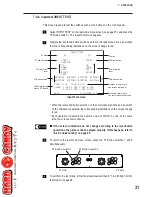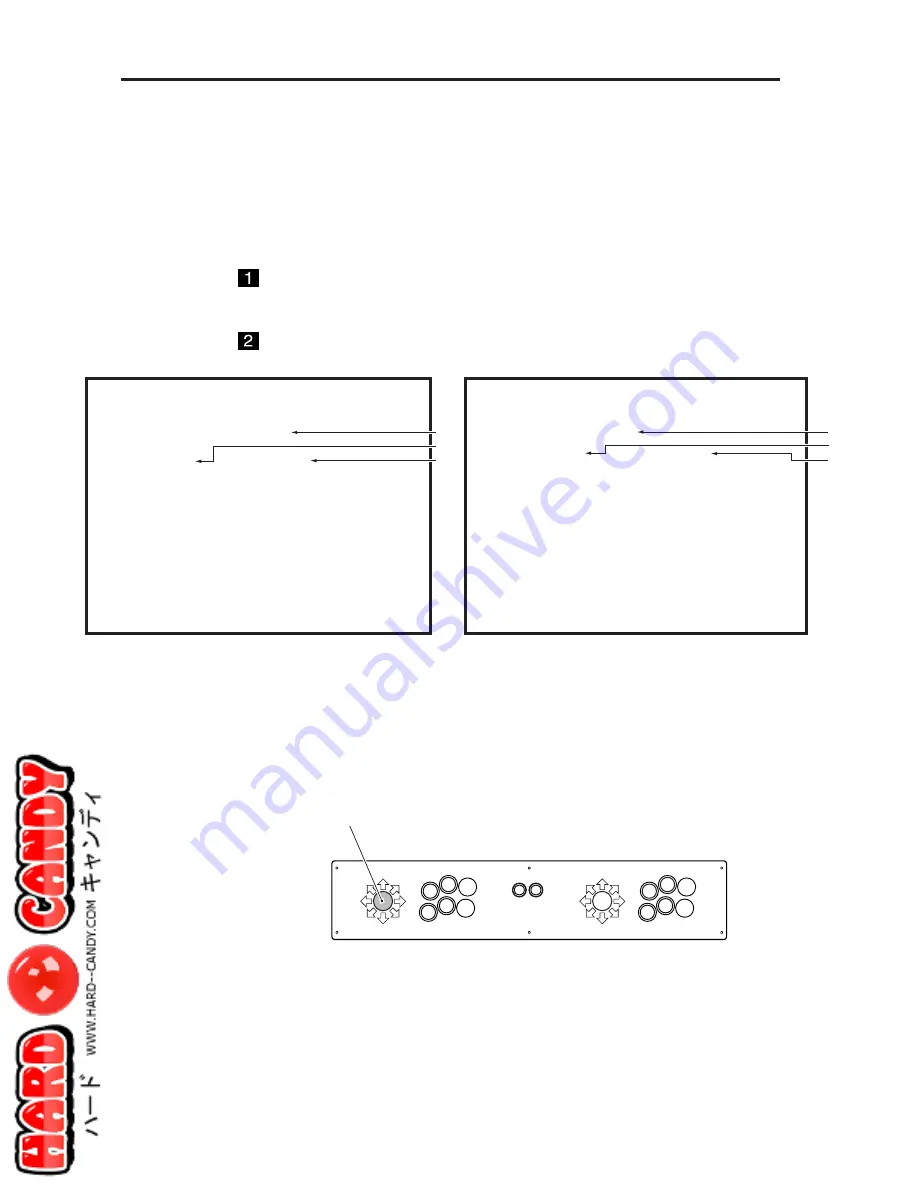
40
7. OPERATION
7-4-11 Close time setting (CLOSE TIME SETTING)
This screen is used to set the arcade closing time. The machine stops allowing the use of
cards 15 minutes prior to the set time. The time can be set between 19:00 and 26:00 (2:00
on the following day), or for 24-hour operation.
The same closing time can be set to the same time on every day, or the closing time can
be set differently for each day of the week.
Select “CLOSE TIME SETTING” on the test mode menu screen (see page 25), and
press the P1 Button switch 1. The Close Time Setting screen appears.
Operate the lever on the control panel to select an item.
* Move the P1 8-direction lever up or down to select an item, and move the P1 8-
direction lever to right or left to change the setting.
* The default setting is indicated in green.
P1 8-direction lever
P1 side
P2 side
Closed Time Setting screen (Week)
(A)
(B)
(C)
CLOSE TIME SETTING
[DEFAULTS IN GREEN]
SCHEDULE TYPE:DAY
HOURS:24 MINUTES: 00
(A)
(B)
(C)
CLOSE TIME SETTING
[DEFAULTS IN GREEN]
SCHEDULE TYPE:WEEK
SUN HOURS:24
MINUTES:00
MON HOURS:24
MINUTES:00
TUE HOURS:24
MINUTES:00
WED HOURS:24
MINUTES:00
THU HOURS:24
MINUTES:00
FRI HOURS:24
MINUTES:00
SAT HOURS:24
MINUTES:00
SELECT: P1-UP/DOWN MODIFY:P1-LEFT/RIGHT
EXIT:P1-START
SELECT: P1-UP/DOWN MODIFY:P1-LEFT/RIGHT
EXIT:P1-START
Closed Time Setting screen (Day)