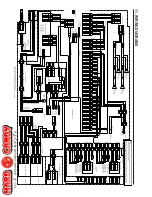47
8. MAINTENANCE
8-2-2 Error messages - To be conducted by a technician only -
Symptom
Possible cause
Remedy
Page
An error occrred
(8002****)
An error occurred
during the start
operation
Can not start. The
correct hard disk was
not found.
USB KEY ERROR:
NOT FOUND
USB KEY ERROR:
WRONG KEY
USB KEY ERROR:
CANNOT INITIALIZE*
USB KEY ERROR:
FORMAT FAILED
USB MEMORY
ERROR
48, 50
14, 48
14
43
14
14
The HDD is not connected properly.
The HDD or Game PC Board is faulty.
The USB key is not inserted correctly or
the Game PC Board is faulty.
USB key for another product is inserted
in the machine.
The inserted USB key is for Tekken 6.
Initialization of the USB key failed at
startup.
Flash ROM formatting for the USB key
failed.
USB memory stick was connected
together with the USB key when the
machine started.
Replace the HDD or Game PC Board
Check the USB key for secure connec-
tion.
Replace the USB key or Game PC
Board.
Insert the correct USB key.
* Insert the USB key (for EXP) for
“TEKKEN 6 BLOODLINE REBELLION”
cabinet.
Execute “Flash ROM Format” in the Test
mode.
* If the same error message continues to
be displayed, replace the USB key.
Replace the USB key.
Disconnect the USB memory stick, and
start the machine.
* Be careful not to disconnect the USB
key by mistake.
* Even if this error is displayed at startup, the machine can continue operation. However, the data of the ghost charac-
ter will not be updated.