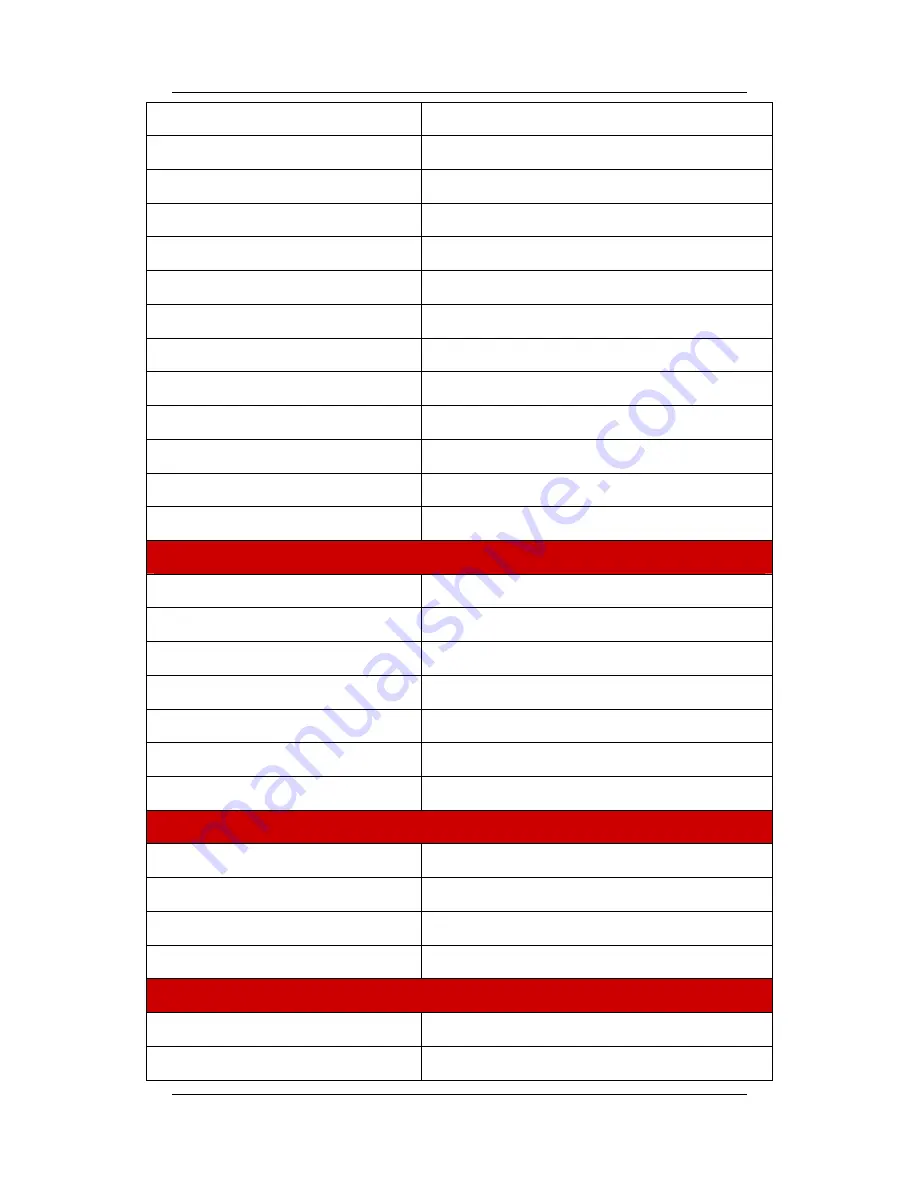
ZG-7600H-P User Manual
Appendix A. Specifications
Page 34
WDS Mode
AP + Repeater
AP Client Mode
Yes, Support Multiple Client
DHCP DHCP
Client
Super G
Yes
Turbo G
Yes
QoS (WMM)
Yes
Multi-BSSID Yes
VLAN Yes
Output power configurable
Yes (4 levels)
System log
Yes
STA list
Yes
Radio ON/OFF
Yes
Load Balance of Multi AP
Yes
Security
WEP Encryption
64/128/152-bits
802.1x
EAP-TLS, EAP-TTLS, EAP-PEAP
WPA Yes
WPA2 Yes
MAC address filtering through
Yes
Limitation of client connections
Yes
Wireless Client Separator
Yes
Management
Web Management
Yes
Telnet Yes
Backup Settings
Web/FTP
SNMP Yes
Interface
LAN
One 10/100-BaseTX RJ-45 Ethernet Port
Default Button
Yes





































