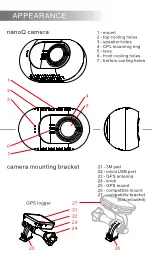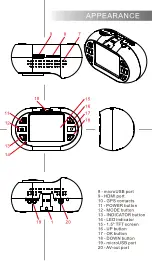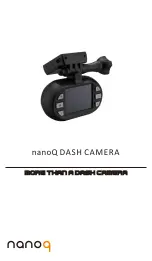TROUBLESHOOTING
Can't record a video or take picture
Please check that there is enough storage space on the microSD card, or the
files are all protected (read only attribute).
Camera stops recording occasionally
Because the data stream of high-definition video is huge, please use a high-
speed Class 6 or Class 10 microSD card that compatible with SDHC.
“File Error” prompt while playback the video or image
Corrupt data storage results the file error, please use the "FORMAT CARD"
Menu to format the microSD card.
No image display on TV/DVD screen
Please confirm the AV, HDMI cable is connected correctly, and the TV/DVD is
set to the correct AV, HDMI mode.
Image is blurred
Maybe the lens or windshield is not clean, please check if there is dust,
fingerprint, or something else on the lens .Use lens cleaner to clean the lens
before using. Please remember to remove the lens protecting film before first
use.
Indicator doesn't work
Please press the INDICATOR button to enable the indicators.
If the power supply is less than 600mA current, the camera can’t be powered
and the power indicator will not work.
Image has horizontal stripes interference
This is due to the wrong setting of “Flicker” .Please adjust it depending the local
power supply frequency, reset the Flicker: 50 Hz/60 Hz.
Camera doesn’t auto start recording when the car engine is started
Please make sure the loop recording is 1/3/5 minutes, not OFF, it won't auto
start recording when loop recording is OFF; Additionally, please check if the
microSD card is full; if yes then please try to format the microSD card.
The camera continues automatic recording and won't stop .
Maybe the camera is working on Motion Detect mode or Parking Guard mode;
you can check whether there is an icon on the screen. When the Motion
Detection is ON, it will auto start recording when a moving object appears
within the range of camera. When the mention ceases, the recording will stop
automatically until a moving object appears again. It is not easy to turn Motion
Detection function off with the camera in hands.
Auto Power Off setting doesn’t work
Maybe the camera is working on Motion Detect mode or Parking Guard mode;.
If the motion detection is on, the camera will always be in standby mode (it will
start recording when it sees a moving object), the camera will not automatically
shut down until the power goes off.
What to do if the camera has locked up and will not respond to button presses?
Please press POWER button and UP button on the same time, the camera will
auto reset.
More questions?
Please get help from www.nanodashcam.com!
Summary of Contents for Q
Page 16: ...MORE THAN A DASH CAMERA nanoq...