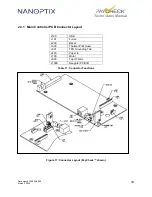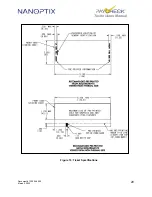Document # 720004-0000
March 2, 2022
8
Technicians Manual
1.5.4 Boot mode Selector DIP switches
PayCheck 3™:
Remove ticket tray and plate to access the boot mode selector DIP
switches.
PayCheck 4™:
Remove ticket tray plate to access the boot mode selector DIP switches.
Different boot options are available by selecting the 4 different DIP switch
combinations.
Figure 8: Boot Selector
DIP switch settings
Function
OFF-OFF
Run mode (default setting)
OFF-ON
Future
ON-OFF
Future
ON-ON
Recovery mode (Corrupted firmware)
Table 3: Boot Selector