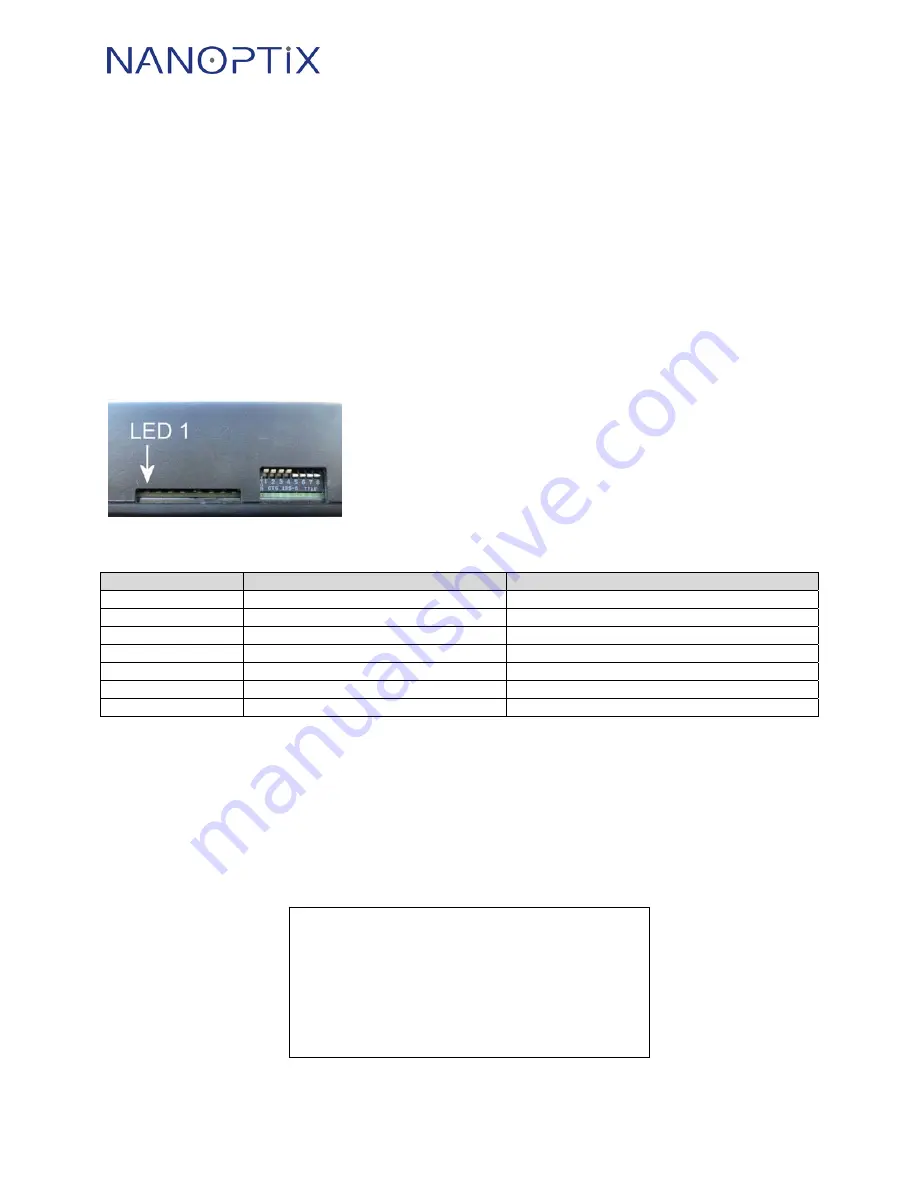
Document # 700005-0000R
April 3, 2019
13
WIRELESS
ULTRA SYSTEM
OWNER’s Manual
7 Troubleshooting
7.1 Factory reset
In the event the system has developed any kind of issue in its operation, the memory can be
fully restored back to factory settings. To do so, turn and hold the control box key while
powering on. In the event this does not correct the issue, please contact Nanoptix support.
7.2 Testing the Ultra Wireless System
7.2.1 LED Status
Figure 8: Game Interface LEDs
LED number
Game interface as HOST
Game Interface as GAME
1 (D907)
5.0 VDC
5.0 VDC
2 (D904)
HOST POWER
HOST POWER
3 (D305), 4 (D304) N/A
N/A
5 (D303)
8 pin Molex Power
8 pin Molex Power
6 (D403)
6 pin Molex Power
6 pin Molex Power
7 (D602)
10 pin Molex Power
10 pin Molex Power
8 (D100)
Sending Zigbee poll to all GAMES
Responding to Zigbee poll from HOST
Table 10: Game Interface LED status
7.2.2 Power on information ticket
Every time the Wireless Ultra System is turned on, a power-on ticket will be printed by the Spill
Proof printer. The resident status ticket lists the firmware version current settings. This ticket
can also be used as confirmation that the HOST game interface is communicating with the Spill
Proof printer.
Figure 9: Power ON Ticket
NANOPTIX ULTRA
ACCOUNTING SYSTEM
HOST V1.0H WITH BOX RTC
24 GAMES MAX
2020/01/01 00:01:00



































