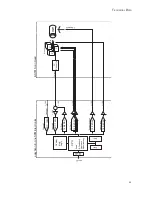38
Maintenance
To ensure the fault-free operation of the microscope the following instruc-
tions for maintenance have to be followed.
Scan head
It is very important to prevent the sample holder and the open part of the
scanner from becoming dirty or damp.
• The sample holder is made of magnetic steel therefore it suffers from
corrosion in a humid environment. To reduce corrosion and increase life
expectancy, the sample holder must be stored in its container together
with the moisture absorbing silica container.
The container is waterproof but not airtight. The silica contains a blue
indicator which turns pink when saturated. It can be regenerated by heat-
ing the silica container @ 100°C for at least two hours until it turns
completely blue again.
• If you touch the metal part of the sample holder or it does not move
freely, clean it with a soft cloth, if necessary moistened with alcohol.
During cleaning, move the cloth along the sample holder in the axial
direction, do not move it around its circumference.
M
AINTENANCE
Summary of Contents for easyScan E-STM
Page 1: ...1 Operating Instructions easyScan E STM Version 2 1...
Page 46: ...46...
Page 47: ...47...
Page 48: ...48...