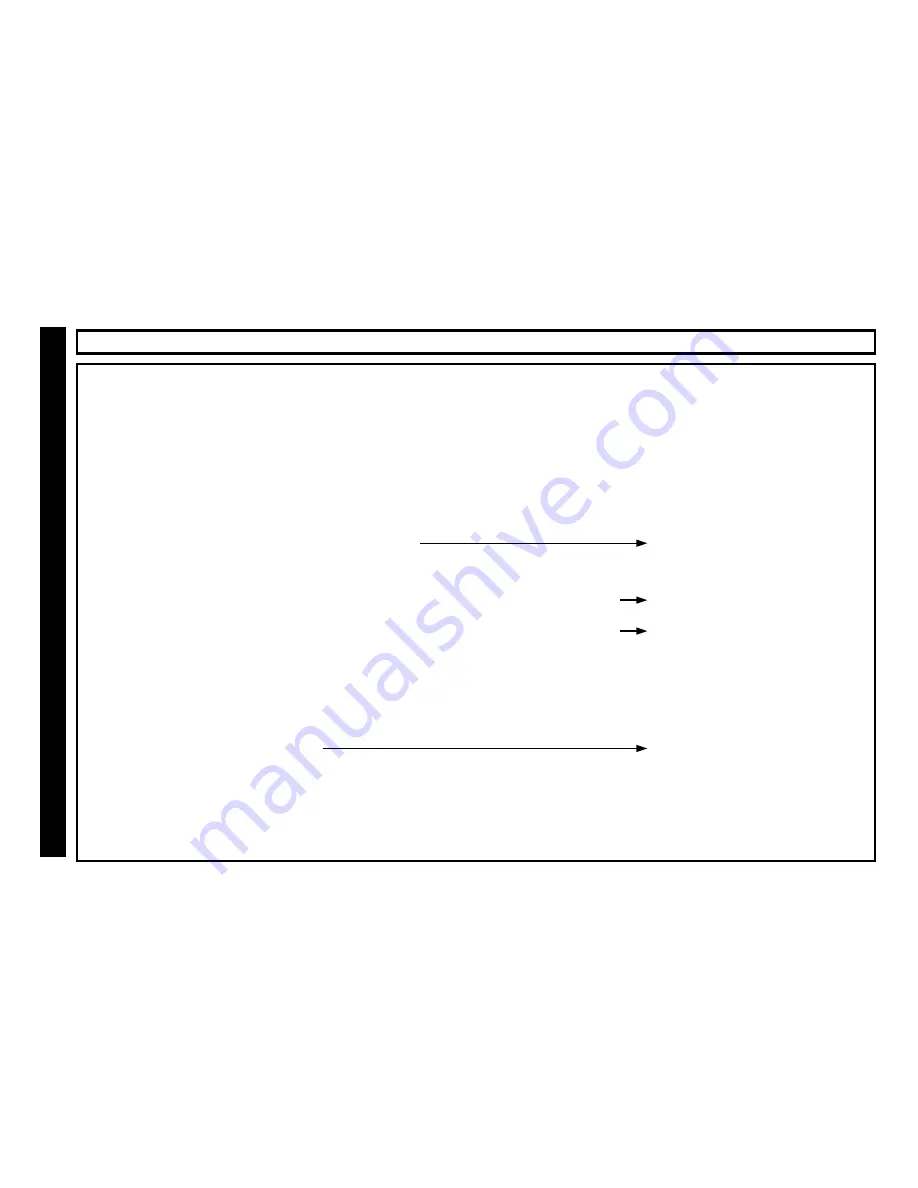
10
WI1024B 2WAY-UNIVKF
Installation Instructions
STEP 3
- ENROLLING USER CODES
Enrolling User Codes into the 2 Way receiver
The 2 way receiver must be “taught” the User code which will represent each KeyFob to be used on the system. This allows the
receiver to uniquely identify each KeyFob and log KeyFob opening and closing activity in the control panel’s event buffer as well
as report openings and closings by KeyFob user if desired.
Note: Before proceeding, a 4 digit User Code representing each KeyFob must be programmed into the control panel.
1
Arm system from any keypad
2
Disarm system from any keypad
3
Enter Unique Code
1113
[ON/OFF] / [STAY]
Enroll Mode LED will flash / pulse
The keypad will give error beeps -
ignore.
4
Enter
4 digit User Code
to represent KeyFob # 1, press [ON/OFF] / [AWAY]
System will Arm
5
Reenter the
4 digit User Code
for KeyFob # 1, press [ON/OFF] / [OFF]
System will Disarm
System will automatically test
code by quickly Arming and
Disarming.
...
Repeat steps 4 & 5 for each KeyFob to be enrolled
•
Press [RESET] on Keypad
Exit Enroll Mode - the Enroll
Mode LED will go out
NAPCO Gemini & Ademco Bus Operation






































