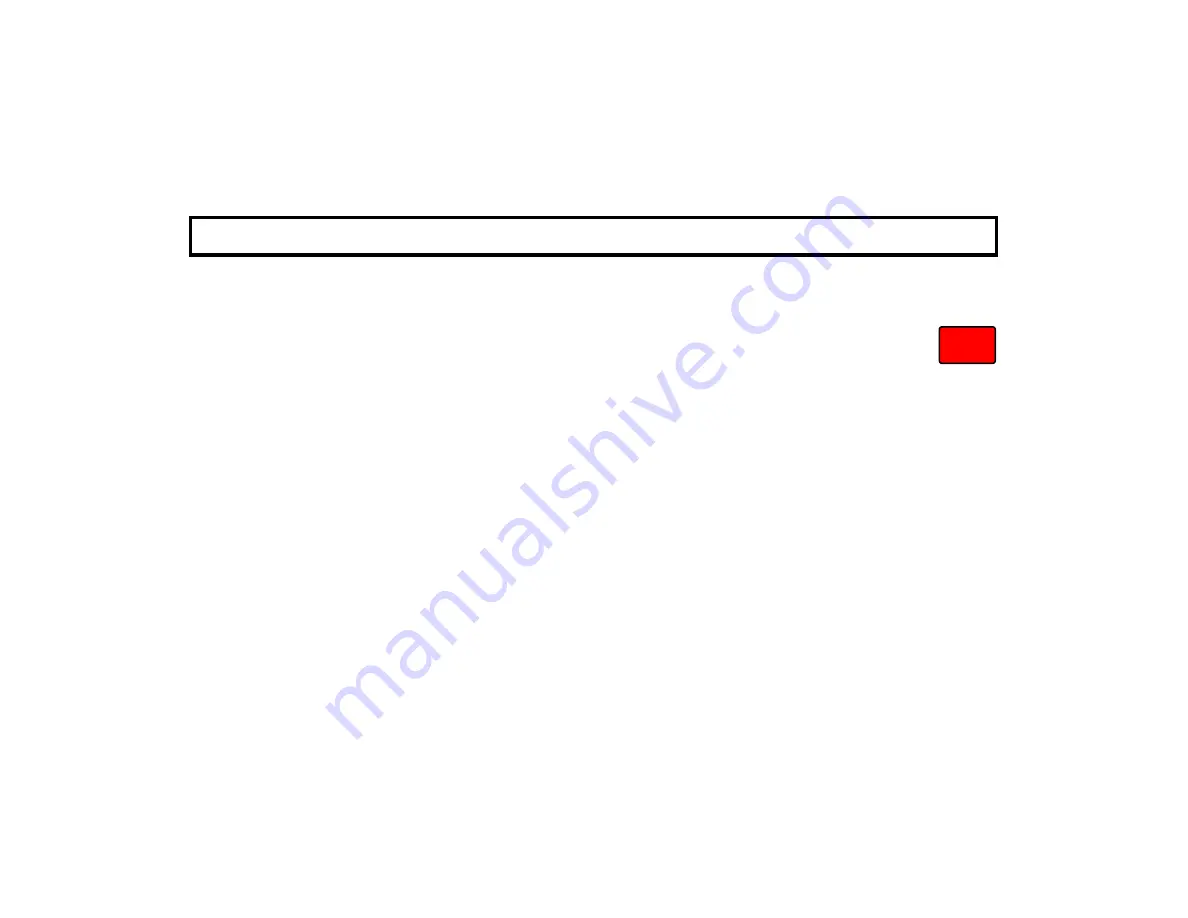
13
Arm Stay
I
nterior zones, when bypassed, allow for free movement within the home while the protection of armed perimeter zones is
maintained. To bypass interior zones:
1.
If you start at the Home Screen, tap
Security
to display the keypad.
2.
Enter your User Code followed by
Arm Stay
.
On the Hub, the red
ARMED
light will " slow blip off" , the green
STATUS
light will turn off and the
BYPASS
icon
will turn on to indicate zones are bypassed.
On the touchscreen, the Banner and Keypad Window will count down the exit time (in 10-second decrements), and will
display, "
PLEASE LEAVE NOW
" allowing you the option to leave the premises during this exit delay or remain inside.
Automatic Interior Bypass
(Optional -
Automatic Interior Bypass
programmed?
□
YES
□
NO)
Your system may have been programmed for Automatic Interior Bypass, allowing the system to recognize when you have
armed AWAY but remained in the house, thereby prompting the system to automatically adjust the interior protection
accordingly.
If you arm AWAY but do not exit (the exit door does not open and close), all Interior zones will automatically bypass at
the end of the exit delay (thus arming STAY). On the Hub, the red
ARMED
and yellow
BYPASS
lights will turn on, and
on the touchscreen, the Banner and Keypad Window will read, "
ARMED STAY
", indicating that it is safe to move within
the premises.
A R M I N G S T A Y : P R O T E C T I N G Y O U R S E L F A T H O M E
Arm
Stay














































