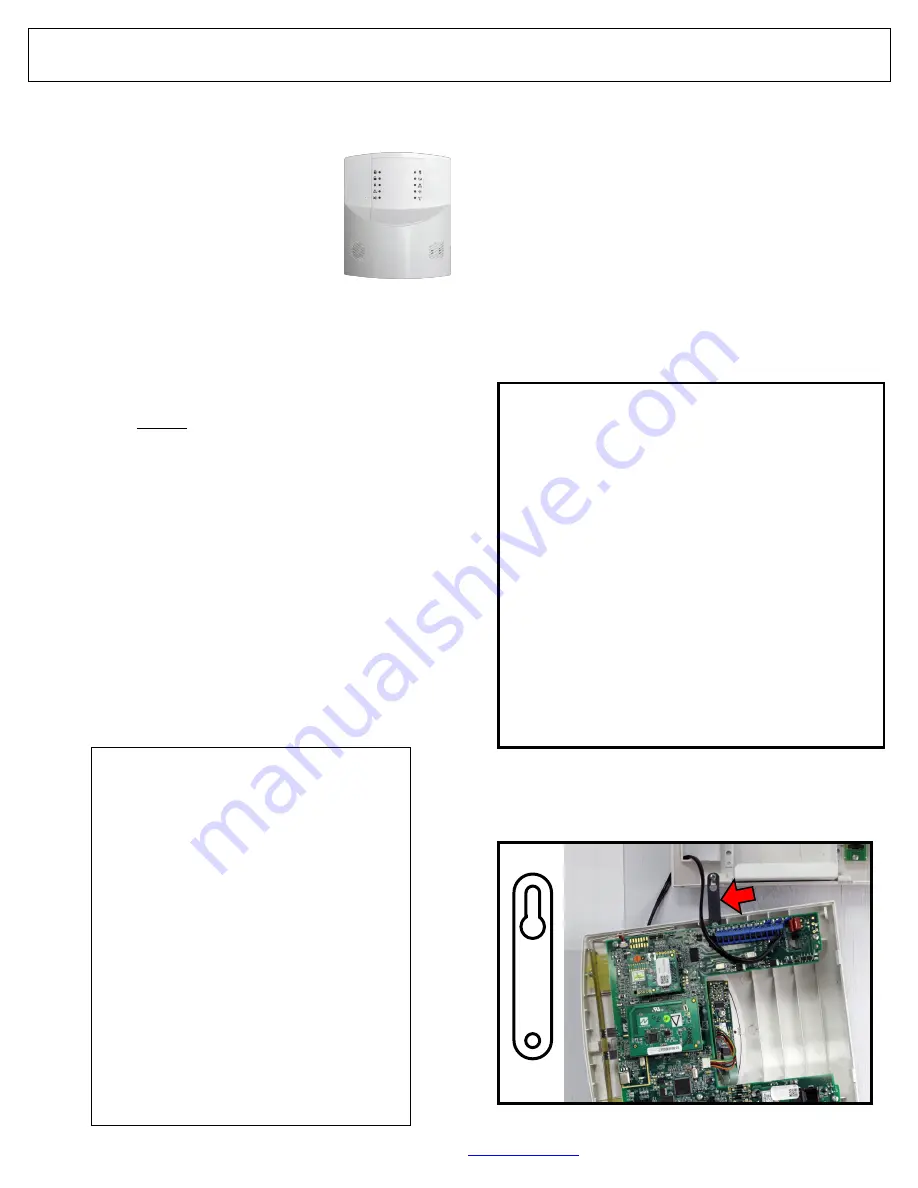
10
All technical manuals are available in PDF format at
tech.napcosecurity.com
Napco iSecure Security System
Place your
Go
-
Anywhere Hub
in a protected
central location
inside the premises, preferably in an elevated area (not on the
floor) and near a standard un
-
switched / uninterruptable
120VAC electrical outlet.
•
Place on a shelf, desk or wall mount
•
Avoid proximity to electrical junction box-
es, wireless telephones, wireless routers
and transmitters (including baby moni-
tors)
•
Do not place in attics, utility, AV or com-
puter closets
•
Basement installation is NOT preferred
•
Locations with proper ventilation and
climate control are preferred
WALL MOUNTING
1.
Mark the four mounting hardware locations. Use a level
to ensure horizontal mounting.
2.
Using #8 screws appropriate for the mounting surface,
install the top two screws into mounting surface.
Note:
When mounting to hollow drywall or similar surface, we
recommend using wall anchors or similar hardware ap-
propriate for the installation.
3.
Separate the Go
-
Anywhere Hub housing: With a flat
head screwdriver, push in the two tabs at the bottom to
unhook, then carefully separate the two parts of the
housing .
4.
Hang the rear housing by placing the top two keyhole
-
shaped holes over the two screws installed in step 2.
Use the pre
-
installed Hanger Clip (see image below) to
hang the front cover.
5.
Install the two bottom screws (use #8 screws appropriate
for the mounting surface) and tighten the two top screws.
Do not over
-
tighten (to prevent the housing from dis-
torting).
6.
Power up using an un
-
switched 120VAC outlet (power
wires can be snaked through the wall). Install and con-
nect the 4AH or 5AH battery (not supplied), observing
polarity; secure battery with Velcro strap.
7.
Remove the plastic protective film from the face of the
Go
-
Anywhere Hub.
STAND
-
ALONE INSTALLATIONS
•
If placing on a shelf or desk, install the supplied rubber
feet on the bottom of the Go
-
Anywhere Hub
•
Run the power adapter wiring to the nearest un
-
switched
120VAC outlet and plug in
•
Install and connect the 4AH or 5AH battery (not sup-
plied), observing polarity; secure battery with Velcro
strap
•
Remove the plastic protective film from the face of the
Go
-
Anywhere Hub.
1. Install the
Go
-
Anywhere Hub
Go
-
Anywhere Hub
Use Hanger Clip to simplify wall mounting and wiring
Hub Voice Prompt Volume
To control the volume, use these keys at any
keypad in the system:
At the
ISEC
-
WL
-
KEYPAD
(Kit 1):
•
On/Off
=
1
+
ENTER
•
Louder
=
2
+
ENTER
•
Softer
=
3
+
ENTER
At the
ISEC
-
WL
-
TOUCH
(Kit 2):
Tap the
Arm
or
Disarm
to access the keypad:
•
On/Off
=
1
+
ON/OFF
•
Louder
=
2
+
ON/OFF
•
Softer
=
3
+
ON/OFF
At the
IBR
-
TOUCH
-
WL
(Kit 3):
Tap
Security
to access the keypad:
•
On/Off
=
1
+
DISARM
•
Louder
=
2
+
DISARM
•
Softer
=
3
+
DISARM
Is Wi
-
Fi Required?
Do the iSecure Kits 1, 2 and 3 each require a router
with Wi
-
Fi connected to the Internet at the installation
location?
Only Kit 3 requires a router with Wi
-
Fi in order to com-
municate with the IBR
-
TOUCH
-
WL touch keypad.
Note:
Only the iSecure Kit 3 includes a Wi
-
Fi module
pre
-
installed in the Go
-
Anywhere Hub. If the Hub has
a hardwired network connection, the Wi
-
Fi module is
not required and is not used.
If you wish to report over the Internet without a hard-
wired Internet connection, or plan to install a separate-
ly purchased IBR
-
TOUCH
-
WL touch keypad, a router
with Wi
-
Fi is required at the installation location.
Note:
The optional ISEC
-
WIFI can be installed into
the iSecure Kit 1 Hub or Kit 2 Hub to provide reporting
over the Wi
-
Fi Internet connection (see page 38).











































