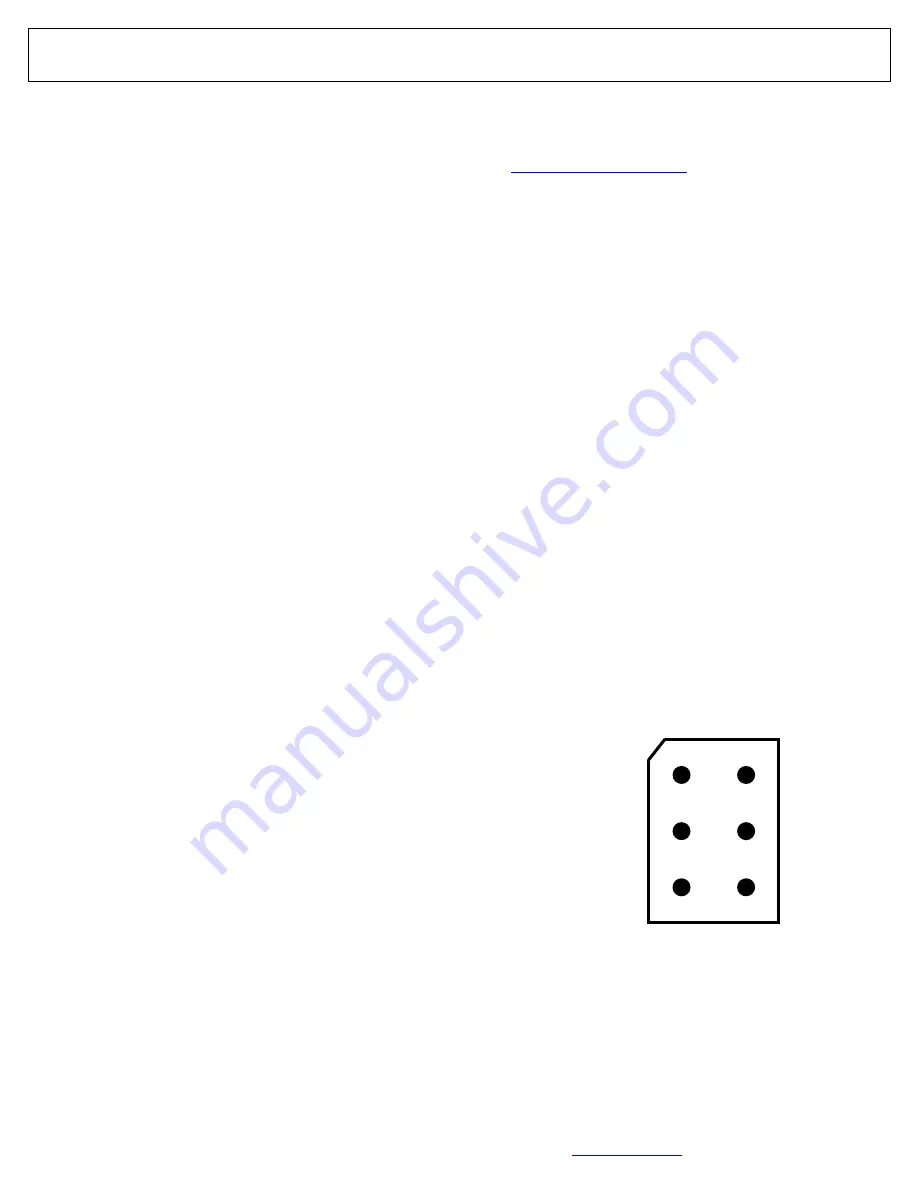
Napco iSecure Security System
All technical manuals are available in PDF format at
tech.napcosecurity.com
11
Go
-
Anywhere Hub
Rear Access Descriptions
Note:
The rear terminals, headers and sockets are not accessible after wall mounting.
TERMINAL DESCRIPTIONS
Configure all inputs and outputs using the iSecure Cloud Web Portal at
www.iSecureByNapco.com
. Located at the bottom of the
Go
-
Anywhere Smart Hub PC board, the 11 terminals are described as follows:
Z7
(‒):
Connects to the negative terminal of the two
-
wire smoke sensor (zone 7). Requires
ISEC
-
2WF
-
MOD
2
-
Wire Fire
Sensor Module
.
FIRE PR+:
Connects to the positive terminal of the two
-
wire smoke sensor. Requires
ISEC
-
2WF
-
MOD
2
-
Wire Fire Sensor
Module
.
Z8
(‒):
Connects to the negative terminal of the two
-
wire smoke sensor (zone 8). Requires
ISEC
-
2WF
-
MOD
2
-
Wire Fire
Sensor Module
.
GND:
Common ground terminal.
GRN:
Remote Bus connection, see wiring diagram.
YEL:
Remote Bus connection, see wiring diagram.
PGM (+):
This terminal is a low current cont12V output. Wired with the active trigger terminal
PGM
(‒)
below, this
PGM output can be programmed to either toggle on/off or remain momentarily energized (for about 5 seconds) up-
on a keyfob button press. Program in
KEYFOB SETTINGS
,
KEY FUNCTIONS
column (for
Key #3
or
Key #4
, se-
lect
AuxOutput/PGM Toggle
or
AuxOutput/PGM Momentary
). This terminal can be wired to an LED or to the red
(+) of the model RB1000 Relay Board (the RB1000 is a low
-
current Form
-
C relay that provides an additional dry
contact output). This RB1000 relay may be used to activate access control devices, locks, etc.
PGM
(‒):
The active trigger for the PGM (when triggered, changes from open collector to active). This terminal can be wired
to the black
(‒)
of the model RB1000 Relay Board (see description of terminal
PGM (+)
, above).
BELL (+):
Connect the alarm sounding devices (self
-
contained sirens, speakers or a mechanical bells) this terminal and
BELL
(‒)
. Any self
-
contained external siren requiring a 12V supply can be connected. When connecting a mechanical
bell, it must be supervised using a 2.2k Ohm resistor.
Note:
Refer to the Standby
-
Battery Calculation Worksheet
(page 72) for standby and alarm current specifications.
Note:
In NFPA Household Fire and carbon monoxide in-
stallations, only a single siren or bell can be used on this bell circuit. Maximum bell current is 300mA (with integral
siren disabled, no strobes, and no 2
-
wire smoke detectors with integral sounders).
Note:
The Hub's integral siren
only activates upon an Area 1 alarm. All other external sirens activate upon an alarm in any Area.
Compatible Bell Models
: For example, model
MG 441
-
PDS
Low Profile Dual Tone Siren
.
BELL
(‒):
See terminal
BELL (+)
, above..
16VAC:
(see
16VAC
, below)
16VAC:
AC In (2 non
-
polarized terminals). Connect to the supplied 20VA TRF12 Class 2 transformer using appropriate
gauge wire.
Important:
Do NOT connect the wall adapter to a switched AC outlet.
HEADER / SOCKET DESCRIPTIONS
Also refer to the Wiring Diagram on page 79.
J1
Optional Z
-
WAVE Board insert
J2
Optional Wi
-
Fi PC Board insert
J3
Wi
-
Fi PC Board Insert
J4
LTE Radio PC Board insert (for pre
-
installed LTE radio module)
J5
LTE Radio PC Board insert (for pre
-
installed LTE radio module)
J7
LTE Radio PC Board insert (for pre
-
installed LTE radio module)
J9
900MHz Transceiver Board insert
J11
2
-
Wire Fire PC Board insert
J15
Voice prompt mini
-
sounder socket
J14
Local keypad socket (reserved for future use)
J16
Siren socket
J19
Optional 345MHz receiver socket (reserved for future use)
JUMPER / SHUNT DESCRIPTIONS
Also refer to the Wiring Diagram on page 79.
J8
Cut to enable Hub enclosure tamper as keypad 1 tamper (see included WI2382LF for tamper installation instructions)
JP2
Insert shunt on power up to create Cold Start, then remove (see page 61 for the full Cold Start procedure)
JP4
Configuration jumper (Technical Support use only)
JP4
TIVA
1
2
3
4
5
6
900
CONFIG
spare
Go
-
Anywhere Hub
"JP4"












































