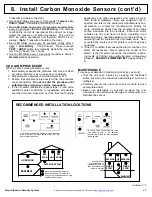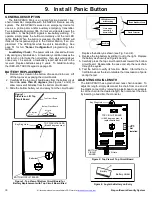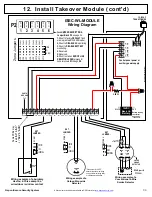26
All technical manuals are available in PDF format at
tech.napcosecurity.com
Napco iSecure Security System
8. Install Carbon Monoxide Sensors (cont'd)
mounting plate to the wall or ceiling.
NOTE:
Do not in-
stall on removable surfaces such as ceiling tiles.
6.
Map the ISEC
-
CARBON MON Transmitter.
Referring
to the installation instructions for the Hub and keypad in
use, enter the following:
•
the zone to which the transmitter will be mapped
•
the 6
-
digit RF identification number / 1
-
digit check-
sum number printed on the transmitter (include all
numbers and/or letters and leading zeros, if any)
•
the transmitter point number "1"
7.
Attach the ISEC
-
CARBON MON to Mounting Plate.
Match up alignment tabs on the detector and the Mount-
ing Plate. Turn detector clockwise until it locks into place
(see next image).
8.
Test system weekly with unit mounted
and by press-
ing the
TEST
button (shown in next image). Perform the
FUNCTIONAL GAS TEST
annually (if required by the
AHJ) as described in the next section.
FUNCTIONAL GAS TEST MODE
Note:
Check with local codes and the AHJ to determine if a
functional gas test is desired for an installation. If the system
is monitored, notify central station of the impending test.
A canned CO testing agent may be used to verify the ability
of the ISEC
-
CARBON MON to sense CO by utilizing the
Functional Gas Test Mode. To perform the functional gas
test, follow these steps:
a.
With a small screwdriver, depress and hold the re-
cessed "
TEST
" button for approximately 2 seconds.
The detector will temporarily go into alarm and the red
LED will illuminate.
b.
Within a few seconds the green LED will start to blink
rapidly indicating the detector is in a speed up, function-
al test mode, awaiting gas entry.
c.
Spray a very small amount of Solo brand C6 canned
CO into one of the 3 small gas entry holes located on
the top center of the detector.
d.
Upon successful gas entry and if functioning properly,
the detector will alarm by sounding in a Temporal
-
4 pat-
tern with the red LED blinking. An alarm signal will be
sent to the Hub, providing verification of the alarm sig-
nal.
e.
The alarm condition at the detector will time out in 20 to
60 seconds or when the CO gas has cleared.
f.
If gas entry is unsuccessful, the test will time out after
27 seconds.
VISIBLE & AUDIBLE INDICATIONS
(In priority order, starting with highest priority)
•
Red and green LED blink every 10 seconds for a total of 4
times (no sound produced) = "Power On Reset
" condi-
tion
.
•
Sounder and red LED on once a second =
Carbon Mon-
oxide Alarm!
The Hub produces the standard CO Alarm
repeating cadence of "4 beeps, 5
-
second pause, 4
beeps", repeatedly, until the CO condition is cleared.
To
Temporarily Silence:
Press and hold the recessed
TEST / HUSH
button for 10 seconds to temporarily si-
lence the unit for 5 minutes.
•
Red LED blinks once every 5 seconds; sounder chirp eve-
ry 45 seconds =
CO Trouble / Calibration
. (
Note:
Use screw anchors for wallboard
(This side to
ceiling)
Twist the
detector
clockwise to
lock to the
Mounting Plate
Match up
alignment
tabs
CO Entry Ports
Test
button
continued