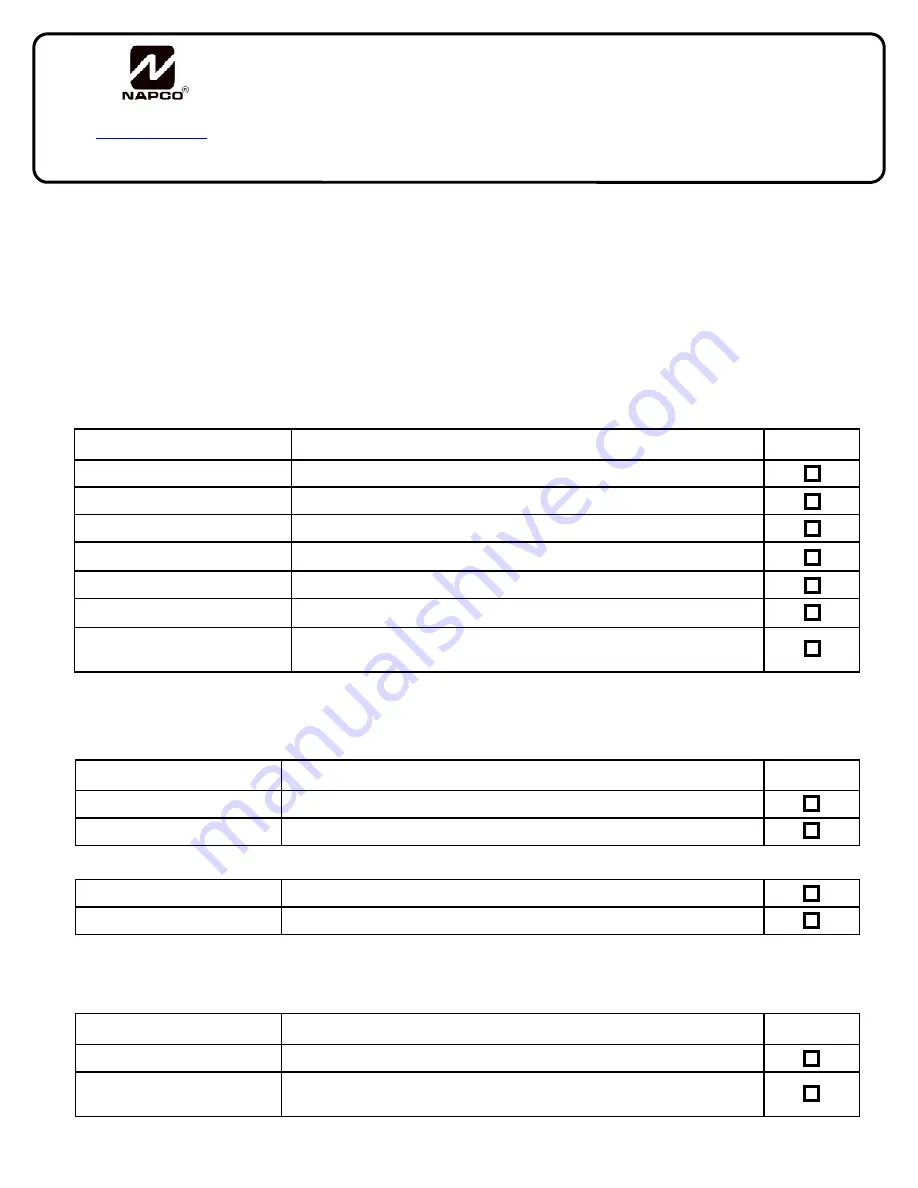
NAPCO StarLink Fire: Getting Started Guide
23
333 Bayview Avenue, Amityville, New York 11701
For Sales and Repairs, (800) 645-9445
For Technical Service, (800) 645-9440 or visit us at
http://tech.napcosecurity.com/
(Note: Technical Service is for security professionals only)
Publicly traded on NASDAQ Symbol: NSSC
© NAPCO 2017
The NAPCO
SLECDMAI-CFB-PS
and
SLE3/4GI-CFB-PS
Dual Path Commercial Fire communicators, fully compliant
with the 2010 edition of NFPA 72, are approved as Dual Path fire alarm communicators. The capability of indicating and
communicating signal failures to the central station within 24 hours of an outage allow the
SLECDMAI-CFB-PS
or
SLE3/4GI
-CFB-PS
to replace two existing telephone lines.
Note:
The
SLECDMAI-CFB-PS
and
SLE3/4GI-CFB-PS
may also be
configured as Sole Path Fire communicators, fully compliant with the NFPA 72, 2010 edition.
The following testing guide is intended to assist with the AHJ inspection of a
SLECDMAI-CFB-PS
or
SLE3/4GI-CFB-PS
Fire radio installation. All required testing procedures are described, followed by the correct system responses. Ensure that
in cases where a radio trouble output is connected to an input on the FACP, the fire control panel properly annunciates the
trouble condition.
Normal LED Indications
With
the
SLECDMAI-CFB-PS
or
SLE3/4GI-CFB-PS
in standby mode, ensure the LEDs display as follows:
AC Failure Test
Remove radio AC power and observe the following
SLEULPS-R
power supply indications:
Restore radio AC power:
No Battery / Low Battery Test
Disconnect the radio battery and observe the following
SLEULPS-R
power supply indications:
(continued)
WI2260LF 9/17
StarLink
™
SLECDMAI-CFB-PS & SLE3/4GI-CFB-PS
Dual Path Fire Communicator
NFPA 2010 AHJ Inspection Guide
LED on the SLEULPS-R
Verify this Condition
Passed?
Yellow Trouble LED
Blinks once.
Trouble Relay Output
Activates after 2 hours; check for proper trouble annunciation at FACP.
Yellow Trouble LED
Turns off.
Trouble Relay Output
Restores; check for proper trouble restoral at FACP.
LED on the SLEULPS-R
Verify this Condition
Passed?
Yellow Trouble LED
Blinks twice.
Trouble Relay Output
Activates within 200 seconds; check for proper trouble annunciation at
FACP
LED
Verify this Condition
Passed?
Yellow Operational LED
DS15
1 Slow Blink (indicates normal operation).
Green IP Network LED
DS14
1 Blink (Static IP) or 2 Blinks (DHCP).
Red IP Trouble LED
DS16
OFF (indicates no trouble present).
Yellow Operational LED
D4
Blinks every 10 seconds (indicates normal operation).
Green RF Signal LED
D3
Blinks at least 4 times (indicates minimally acceptable signal strength).
Red Trouble LED
D5
OFF (indicates no trouble present).
Trouble Relay Output on
SLEULPS-R Trouble LED
OFF (indicates no trouble present).
Summary of Contents for StarLink Connect Series
Page 2: ...2 NAPCO StarLink Fire Getting Started Guide...
Page 4: ...4 NAPCO StarLink Fire Getting Started Guide...
Page 5: ...NAPCO StarLink Fire Getting Started Guide 5...
Page 6: ...6 NAPCO StarLink Fire Getting Started Guide...
Page 7: ...NAPCO StarLink Fire Getting Started Guide 7...
Page 8: ...8 NAPCO StarLink Fire Getting Started Guide...
Page 12: ...12 NAPCO StarLink Fire Getting Started Guide...
Page 26: ...26 NAPCO StarLink Fire Getting Started Guide...
Page 30: ...30 NAPCO StarLink Fire Getting Started Guide...
Page 34: ...34 NAPCO StarLink Fire Getting Started Guide...
















































