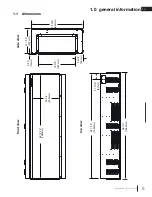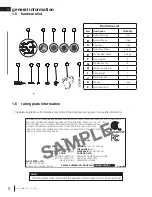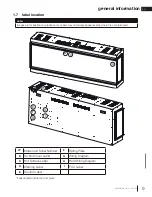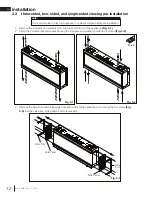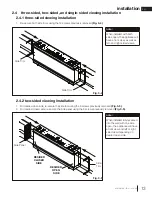W415-4188 / B-0 / 11.13.23
EN
4
table of contents
1.0 general information
5
1.1 dimensions
5
1.2
listing approvals
6
1.3
general instructions
6
1.4
unpacking and testing the appliance
7
1.5
hardware list
8
1.6
rating plate information
8
1.7
label location
9
2.0 installation
10
2.1
minimum mantel clearances
11
2.2
rough framing
11
2.3
three-sided, two-sided, and single-sided viewing pre-installation
12
2.4
three-sided, two-sided, and single-sided viewing installation
13
2.4.1 three-sided viewing installation
13
2.4.2 two-sided viewing installation
13
2.4.3 single-sided viewing installation
14
2.5
three-sided, two-sided, and single-sided viewing post-installation
14
3.0 electrical information
15
3.1
120V hard wiring
16
3.2
240V hard wiring
17
3.3
wall mount controller installation
17
4.0 finishing material
18
4.1
finishing materials
18
4.1.1 screw-safe areas
18
4.2
installing combustible and non-combustible materials
18
4.3
media installation
19
4.3.1 log set and media installation
19
4.4
front glass installation and removal
20
5.0 wiring diagram
21
6.0 operation
22
6.1
operating control panel
22
6.2
operating remote control
23
6.3
operating wall-mount control
26
7.0 napoleon connectivity
27
7.1
operating remote control
28
7.2
using the app
30
7.2.2 heat setting
30
7.2.1 power setting
30
7.2.3 ember bed setting
31
7.2.4 flame setting
31
7.2.5 accessory lights settings
32
7.2.6 timer settings
32
8.0 maintenance
33
8.1 cleaning
33
8.2
heater lock out switch 33
9.0 replacement parts
34
9.1 NEFL65LCD-3SV
35
10.0 troubleshooting
36
11.0 warranty
38
The information throughout this manual is believed to be correct at the time of printing. Wolf Steel Ltd. reserves
the right to change or modify any information within this manual at any time without notice. Changes, other than
editorial, are denoted by a vertical line in the margin.
note: