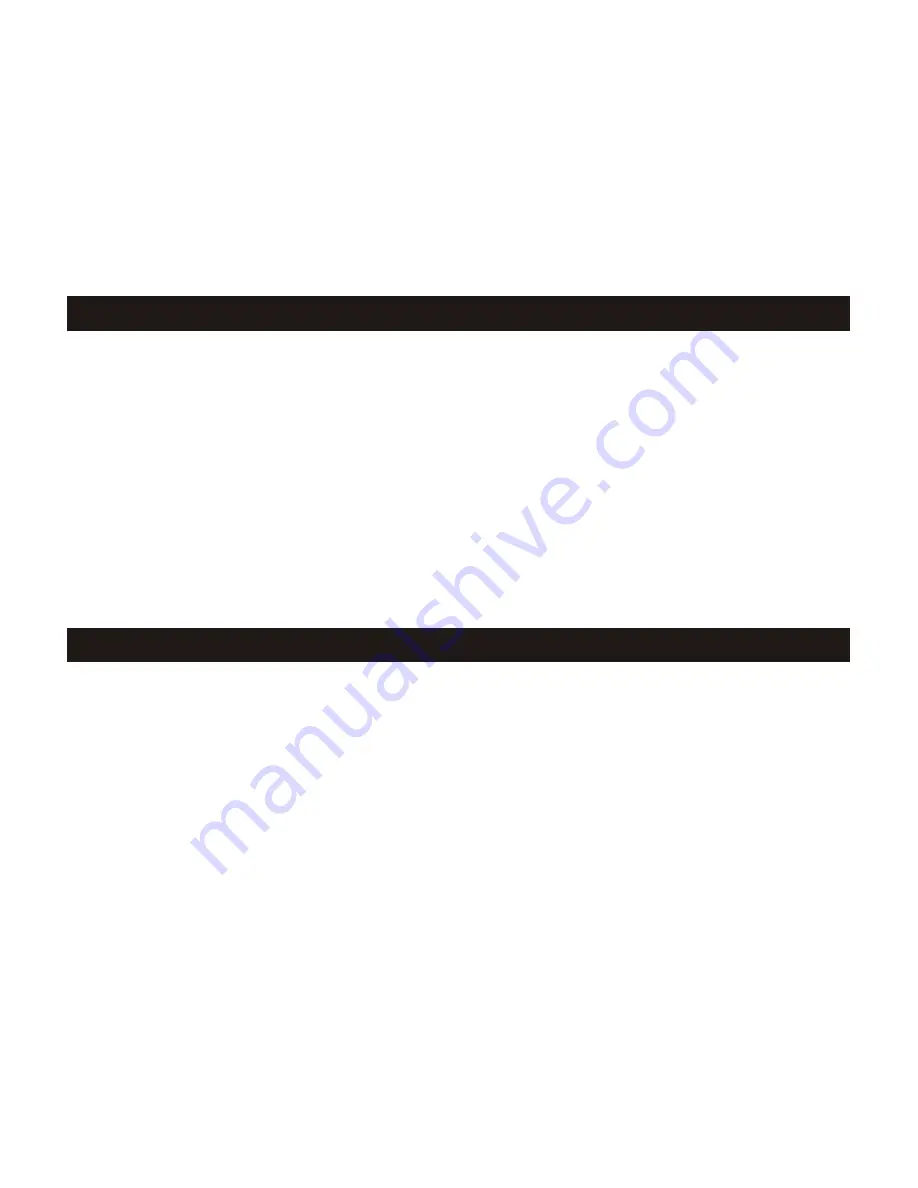
8. In order to receive clearer picture
1) .Set the desired OSD language by pressing LANG.
2). Ensure the COLOR-SYS, SOUND-SYS is correct by checking from SYSTEM menu.
3). Select AUTO-SEARCH in PRESET menu, and start auto search TV signal.
4. Adjust the length, angle and direction of the telescopic antenna to obtain optimum image.
Notice
In case the signal intensity is too weak, the image will remain inferior whatever you adjust the
antenna, and cause loud noise wave, shaking image and inferior sound, etc., which is not TV
fault. If the image remains inferior when using telescopic antenna, please try to use the external
antenna or CATV.
9. CARD mode operation
1. The right usage memory facility (USB&CARD)
The device supports almost all types of USB, Multi Media Card (MMC), SD, Merory Stick (MS)
in the market.
1. The memory of different USB & CARD are require within 8G.
2. The device is able to read JPEG, MP3, WMA, VCD, AVI ect. (but do not support DIVX3. 11
format and AC3 audio compress format)
1. Able to play very smoothly when data stream is below 1000KBP/S, it might pause when the
data stream is above 1000KBP/S
Notice
11






































