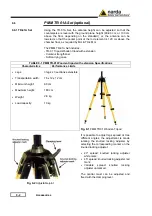Remote control
8-21
(Continued)
SSFD
FreqStart;
FreqStop;
FreqStep;
Detector;
HoldTime;
Rbw;
MinAtt;
Preamp;
Preselector;
ScanHoldT
•
SFD=ERR 4
<RC><LF> An Error was found in
HoldTime
value.
HoldTime
is either too big (>10s) or negative.
•
SFD=ERR 5
<RC><LF> An Error was found in
RBW
. Errors can be one
of the following:
o
Unsuitable RBW for the active unit (for instance 200Hz Rbw
while Downconverter is active)
o
Unsuitable RBW for the detector previously selected (for
instance 100kHz Rbw and QuasiPeak selected).
•
SFD=ERR 6
<RC><LF> An Error was found in
MinAtt
value. Errors can
be one of the following:
o
MinAtt
value is negative
o
MinAtt
value is higher than maximum available attenuation
o
MinAtt
value is not in step of 5
•
SFD=ERR 7
<RC><LF> An Error was found in
Preamp
string.
Preamp
string can be either
ON
or
OFF
only. String is not case sensitive.
•
SFD=ERR 8
<RC><LF> An Error was found in
Preselector
string.
Preselector
string can be either
ON
or
OFF
only. String is not case
sensitive.
Once the sweep is started, the FR4003 sends the value of each detector chosen
in the command. Each detector is made of a Little Endian 16 bit integer which
represents the value of that particularly tuned frequency. The value is expressed
in
hundredth of dBm
. Therefore, for each step, there will be a packet of
n
detectors (
n
*2 bytes).
The order of detectors is fixed and is not related to the order issued in the
command. For instance, PAQ is equivalent to QAP as well as RA is same as AR.
The order of detector is as follows (from the first to the last):
1. Peak (which is always present)
2. QPeak
(QuasiPeak)
3. RMS
4. AVG
(Average)
5. C-RMS
6. C-AVG
Special meaning has the value
NOLEVEL
,
-32700
(Hex 8044), which informs
that the detector has not been measured. This happens, for example, in Smart
mode where the alternative detector is taken only for those frequencies the Peak
was above the limit.
Summary of Contents for PMM FR4003
Page 10: ...X Contents This page has been intentionally left blank...
Page 20: ...1 10 General Information This page has been intentionally left blank...
Page 26: ...2 6 Installation Remove the battery charger and all AC plug adapters enclosed into the bag...
Page 32: ...2 12 Installation This page has been left blank intentionally...
Page 82: ...5 12 Utility Calibration and Analog mode This page has been left blank intentionally...
Page 94: ...7 10 Updating Firmware This page has been left blank intentionally...
Page 134: ...10 4 Packaging Instructions Close the carrying case...
Page 138: ...Suggerimenti Commenti Note Suggestions Comments Note...