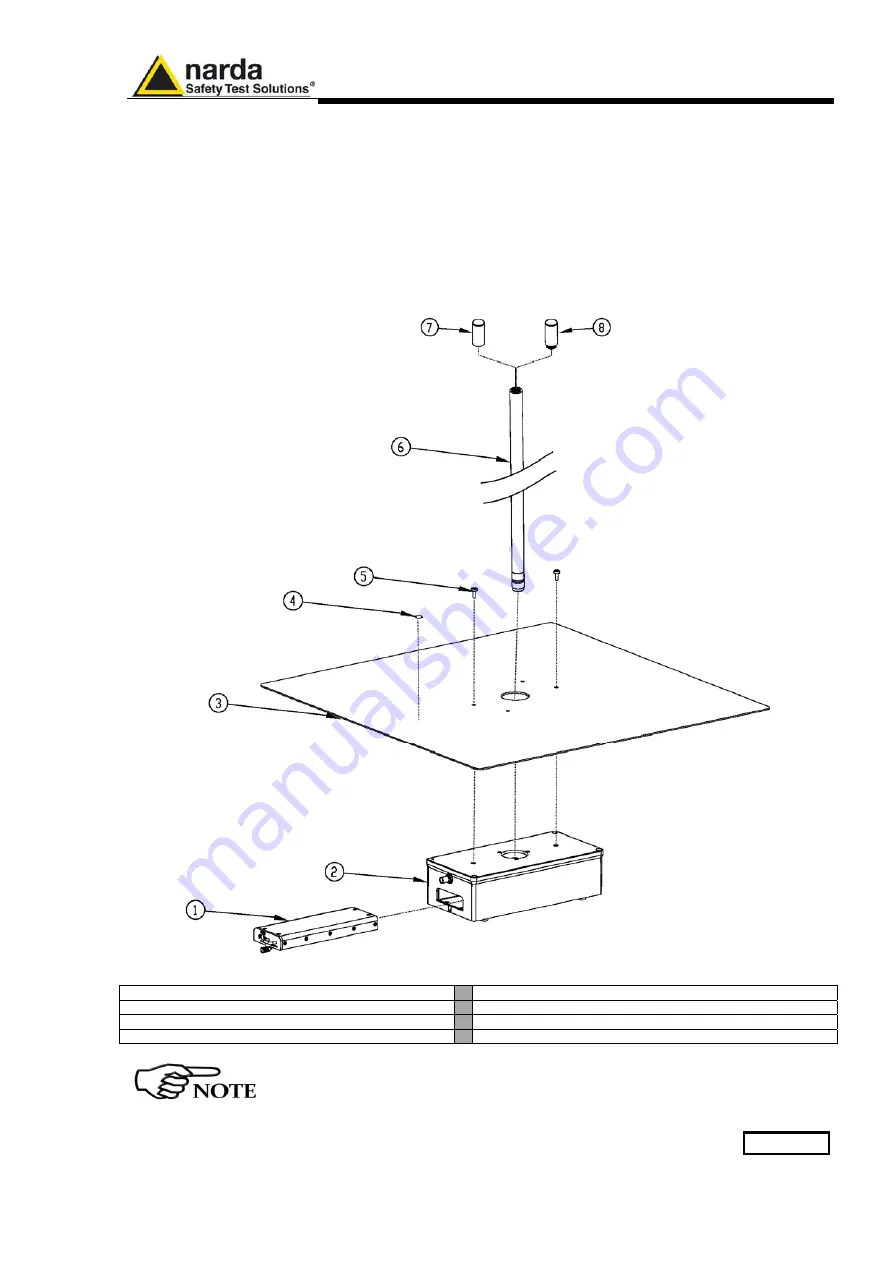
Installation 2-11
2.14 Using Antennas and
other Transducers
In the frequency range from 9 kHz to 30 MHz any other transducer can be
used to pick-up and measure RF conducted and radiated emissions, like
active and passive loop antennas, different rod antennas (the rod supplied
with the unit is already equipped with two lengths, to cover more
standards), near field probes etc.
The characteristics of these transducers are usually specified in the
relevant standards (e.g. Military or Automotive Standards).
Their use with PMM FR4003 is very easy, as it’s enough to enter their
response with the frequency into the memory of the receiver to have the
readings automatically corrected. When the cable is not calibrated together
with the transducer, even the cable loss can be entered.
Fig. 2-2
Antenna parts and assembly
1 – BP-02 Li-ion battery pack
5 – n°2 Cylindrical Screws M5x12mm
2 – FR4003 Field Receiver
6 – 1000mm Rod
3 – 600 x 600 mm counterpoise
7 – Vinyl cap
4 – Electrostatic charges warning label
8 – MIL-STD 40mm Rod extension
To Install the RA-01 on the TR-01 optional accessory see chapter 9
Summary of Contents for PMM FR4003
Page 10: ...X Contents This page has been intentionally left blank...
Page 20: ...1 10 General Information This page has been intentionally left blank...
Page 26: ...2 6 Installation Remove the battery charger and all AC plug adapters enclosed into the bag...
Page 32: ...2 12 Installation This page has been left blank intentionally...
Page 82: ...5 12 Utility Calibration and Analog mode This page has been left blank intentionally...
Page 94: ...7 10 Updating Firmware This page has been left blank intentionally...
Page 134: ...10 4 Packaging Instructions Close the carrying case...
Page 138: ...Suggerimenti Commenti Note Suggestions Comments Note...
















































