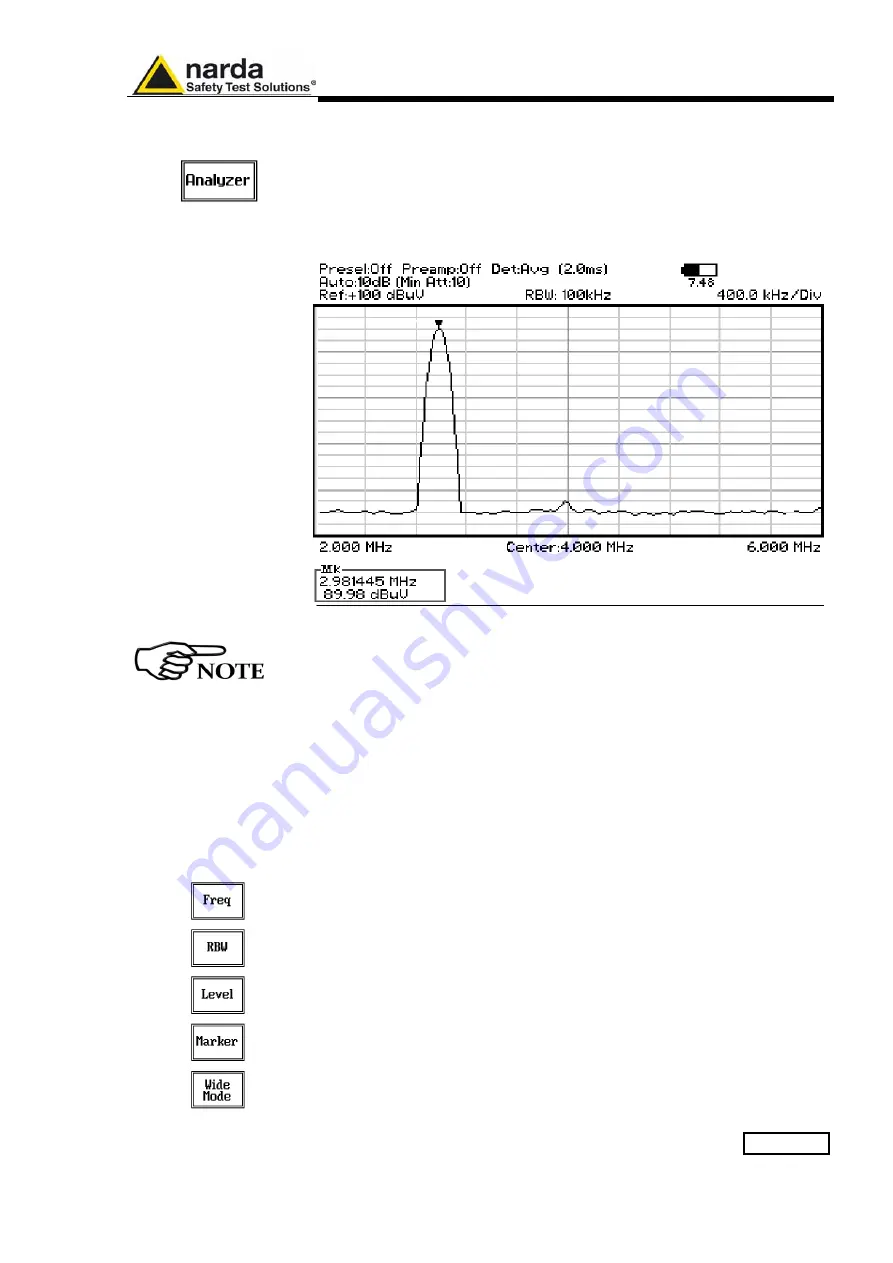
9010F Fast
3-11
3.3 Analyzer Mode
To enter in the
ANALYZER Mode
press the Analyzer soft key on the main
screen.
In this mode the receiver works as a Spectrum Analyzer maximizing the
sweep speed.
The analysis is done at the selected span frequency.
The marker provides accurate measurement of the signals frequency and
level;
Analyzer Mode
display:
Fig. 3-2
Spectrum
The SPAN per division is automatically calculated over 10 divisions.
The minimum SPAN is 100Hz per division.
On the screen of the Analyzer Mode all the relevant information are reported.
From the upper left corner, the User can see if the Preselector is ON or OFF;
if the Preamplifier is ON or OFF; which detector is in use and the relevant
hold time; if the input attenuation is Automatic or Manual and the set
attenuation and if the Minimum attenuation is 10 dB or 0dB.
Just above the graph, from left to right, there is the Reference level, the
Resolution bandwidth and the span value.
Below the graph the start, center and stop frequency.
The bottom left corner is dedicated to the marker indication, with actual
frequency and level of the marker.
The Spectrum mode function is divided into five sub windows:
•
Frequency
•
Resolution
Bandwidth
•
Level
•
Marker
•
Wide
Mode
The fifth button is used to change the spectrum view to
wide screen mode,
as shown in the picture 3-2, and with the
Esc
button the original view can be
restored.
Always use
Esc
button to return to the previous view/condition
.
Summary of Contents for PMM FR4003
Page 10: ...X Contents This page has been intentionally left blank...
Page 20: ...1 10 General Information This page has been intentionally left blank...
Page 26: ...2 6 Installation Remove the battery charger and all AC plug adapters enclosed into the bag...
Page 32: ...2 12 Installation This page has been left blank intentionally...
Page 82: ...5 12 Utility Calibration and Analog mode This page has been left blank intentionally...
Page 94: ...7 10 Updating Firmware This page has been left blank intentionally...
Page 134: ...10 4 Packaging Instructions Close the carrying case...
Page 138: ...Suggerimenti Commenti Note Suggestions Comments Note...
















































