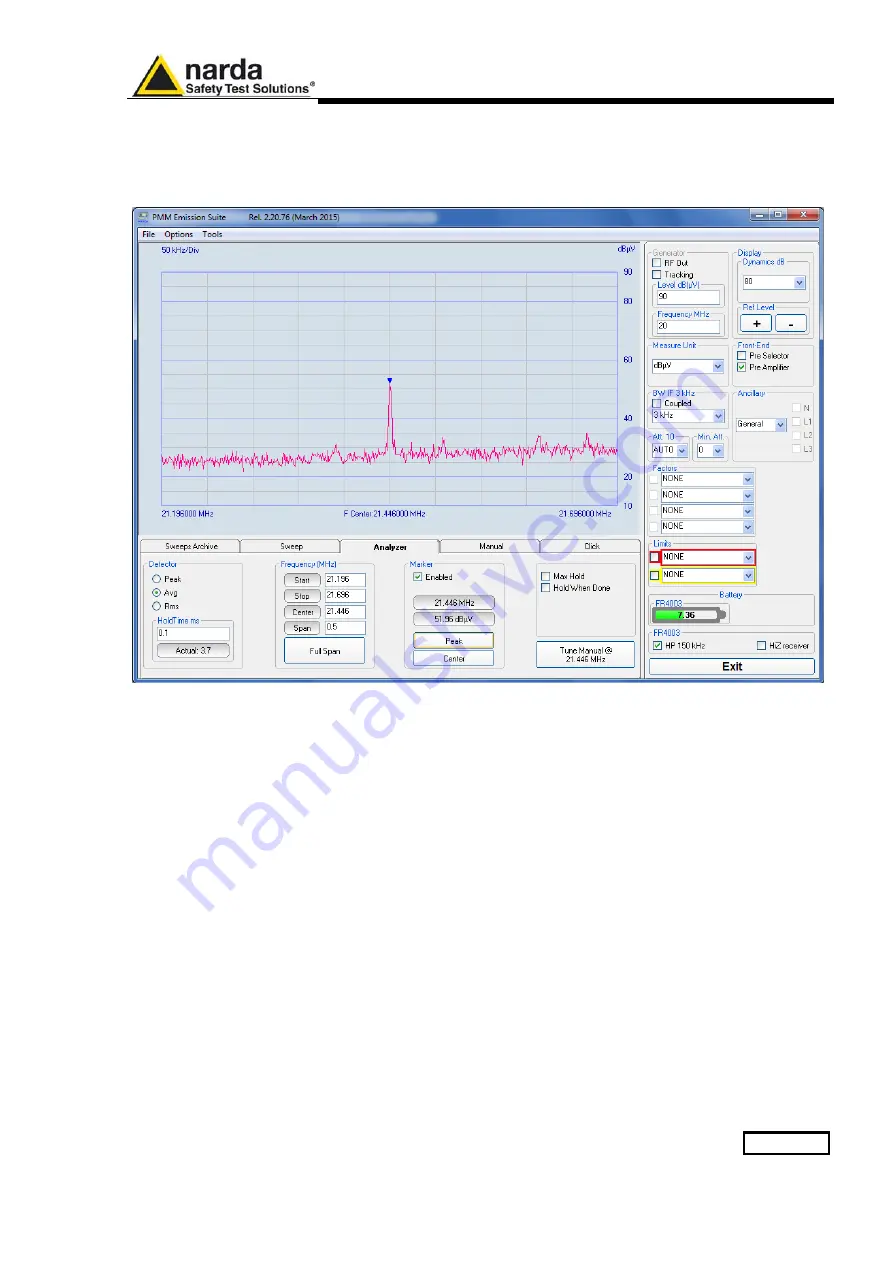
Sweep Mode Operating Instructions
4-7
4.3 Analyzer Mode
In this mode the receiver works as a powerful Spectrum Analyzer.
The analysis is done at the selected span frequency.
Entering
Analyzer Mode
the main screen will look like the following:
Fig. 4-3
Analyzer mode window
To switch into the Analyzer Mode, simply select the proper
“Analyzer
” Tab.
After that you can start defining the settings included in the
Analyzer Tab
and
in the
Global Test Settings
.
4.3.1 Introduction
The display shows the "spectrum analysis" (span max 30 MHz) in the
frequency domain of a signal tuned at a given frequency.
The analysis is done at the selected span frequency.
Using the marker facility the User can accomplish a very accurate
measurement of the signals either in frequency as well as in level.
Summary of Contents for PMM FR4003
Page 10: ...X Contents This page has been intentionally left blank...
Page 20: ...1 10 General Information This page has been intentionally left blank...
Page 26: ...2 6 Installation Remove the battery charger and all AC plug adapters enclosed into the bag...
Page 32: ...2 12 Installation This page has been left blank intentionally...
Page 82: ...5 12 Utility Calibration and Analog mode This page has been left blank intentionally...
Page 94: ...7 10 Updating Firmware This page has been left blank intentionally...
Page 134: ...10 4 Packaging Instructions Close the carrying case...
Page 138: ...Suggerimenti Commenti Note Suggestions Comments Note...
















































