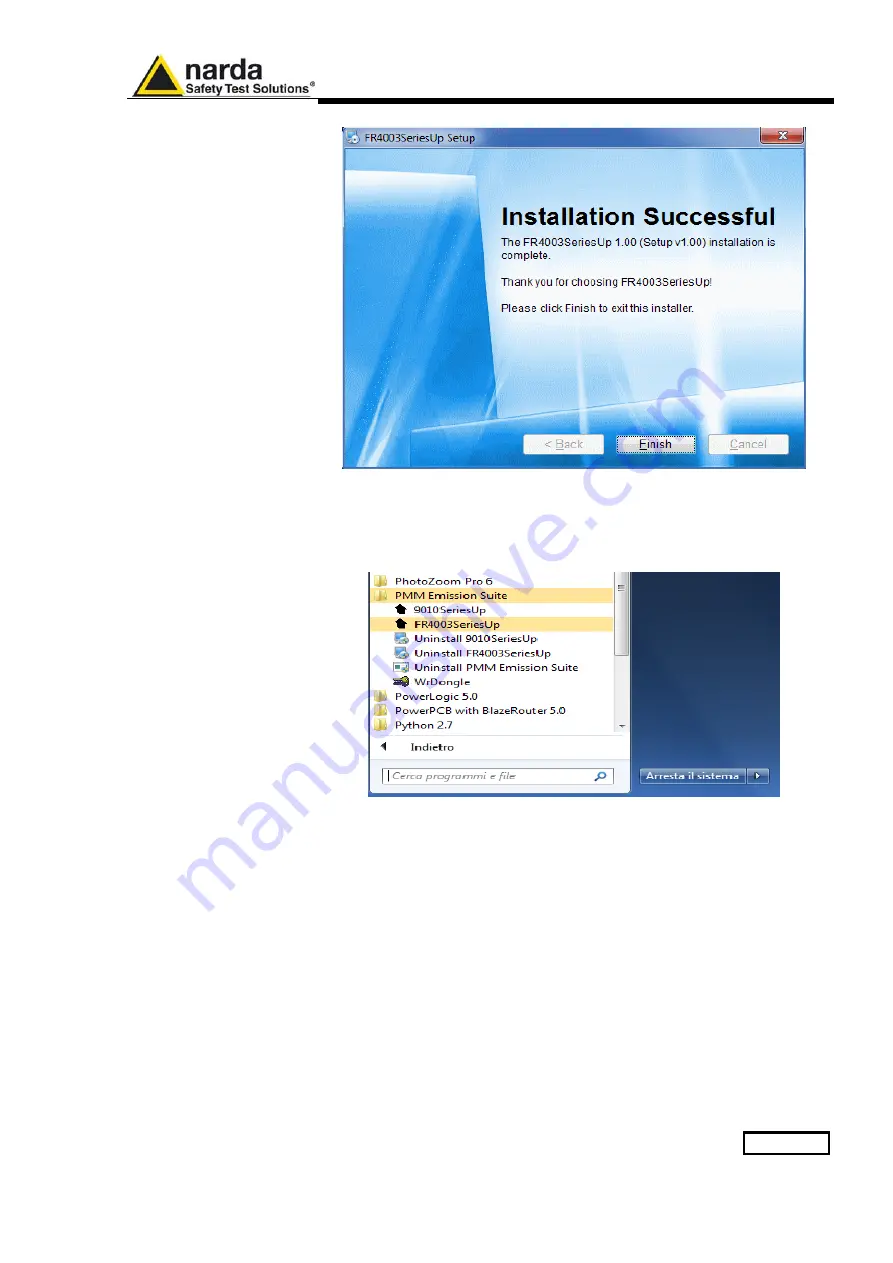
Updating Firmware
7-3
Once the
FR4003SeriesUp Setup
has been installed in the PC, another
item is created in the Programs list at Start Menu, which is “
PMM
Emission Suite
”, from where the “
FR4003SeriesUp
” and “
WrDongle
”
programs can be easily run.
To obtain firmware or software updates for FR4003, please contact
your NARDA distributor or download it directly from the NARDA Web
site: www.narda-sts.it.
PMM software is now installed in your PC, you can remove it, if needed,
simply running the proper “Uninstall” application.
Summary of Contents for PMM FR4003
Page 10: ...X Contents This page has been intentionally left blank...
Page 20: ...1 10 General Information This page has been intentionally left blank...
Page 26: ...2 6 Installation Remove the battery charger and all AC plug adapters enclosed into the bag...
Page 32: ...2 12 Installation This page has been left blank intentionally...
Page 82: ...5 12 Utility Calibration and Analog mode This page has been left blank intentionally...
Page 94: ...7 10 Updating Firmware This page has been left blank intentionally...
Page 134: ...10 4 Packaging Instructions Close the carrying case...
Page 138: ...Suggerimenti Commenti Note Suggestions Comments Note...
















































